Fan boys Mode ON: Slack Modo theme.
For those who always wanted to get a better contrast and comfort when reading the slack channel of Foundry, you've probably wanted to get a Dark Mode. So here are the steps to follow.
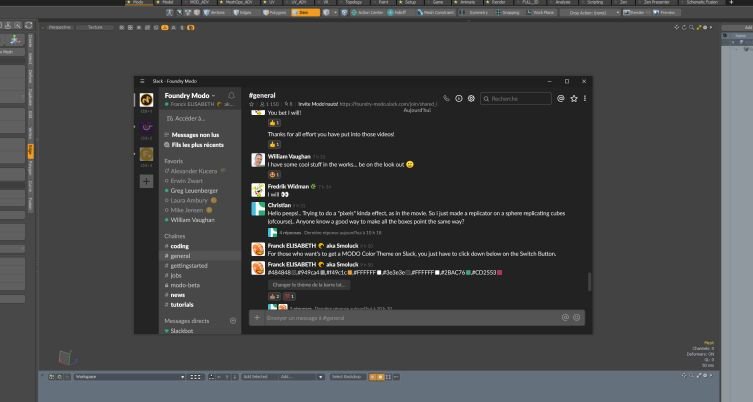 First of all follow the video below. and take a moment to copy the code right here.this is the Hexadecimal color chain for the Sidebar color preference.
First of all follow the video below. and take a moment to copy the code right here.this is the Hexadecimal color chain for the Sidebar color preference.
#484848,#949ca4,#f49c1c,#FFFFFF,#3e3e3e,#FFFFFF,#2BAC76,#CD2553
Now that we've changed the main color theme, we need to edit a JavaScript , because well Slack doesn't offer right in the bat solution for a dark mode.
- 1. Open your installation folder of Slack:(located under C:\Users\___YOUR_NAME___\AppData\Local\slack )
- 2. Then search for that File: ssb-interop.js
- 3. Edit it with Notepad++ or any Text editing software.
- 4. Now add that code bellow to the end of the that file.
- 5. Close Slack (don't forget to close it totally by Quitting the app in lower right side of your Taskbar.
- 6. Restart slack.enjoy
For their Awesome blog post thanks a lot to siecledigital.fr@vblanchot Good job.