SMO GAME CONTENT Kit - 3rd - Improving Workflow.
Improving Workflow via Pie Menus, Macro and Scripts.Master Pie Menu to get the most accessed command. Click on This link to view it at full size.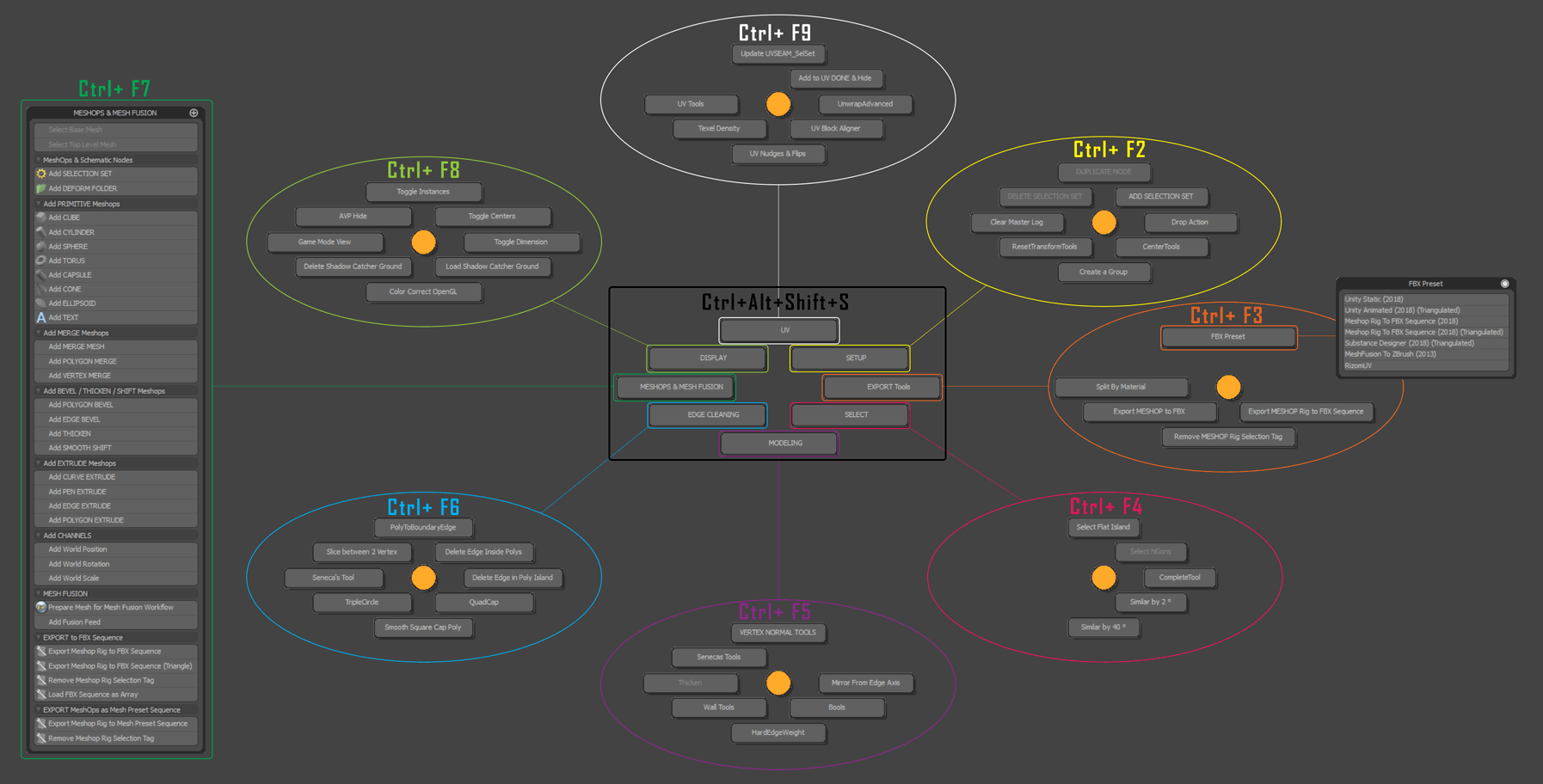
- Centers
- Direct Boolean operation
- Meshops
- Direct Modeling Scripts to cleanup Edge and Elements
- Poly Selection Scripts
- Viewport Display Options
- Shadow Catcher on Demand
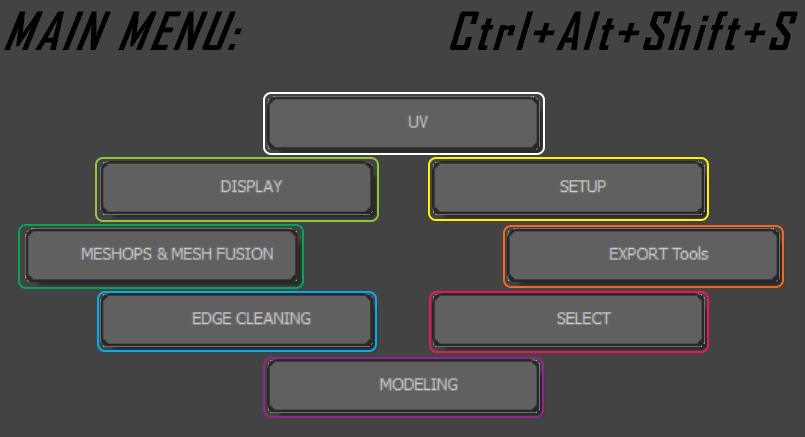 Here is just the Main Pie Menu, but there is much more under the hood.Did you like the presentation style for the Manual ?Please give me your feedback.
Here is just the Main Pie Menu, but there is much more under the hood.Did you like the presentation style for the Manual ?Please give me your feedback.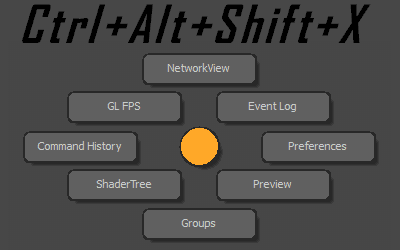
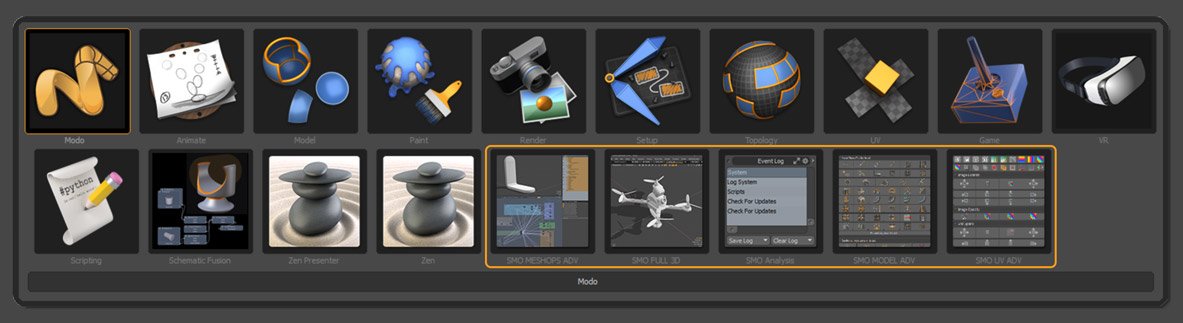 SMO MESHOPS ADV -/- SMO FULL 3D -/- SMO Analysis -/- SMO MODEL ADV -/- SMO UV ADV
SMO MESHOPS ADV -/- SMO FULL 3D -/- SMO Analysis -/- SMO MODEL ADV -/- SMO UV ADV
- SMO MODEL ADV for Modeling purpose
- SMO UV ADV for UV
- SMO Analysis for Debug
- SMO FULL 3D for presentation
For common Dual Monitors workflow, you might like to get those 2 new Layout, that both call kits from Cristobal Vila (Eterea's Kit) and from Seneca Menard (Seneca's Kit) for Advanced Modeling and UVing.[gallery ids="1340,1336" type="rectangular"]Another layout is just dedicated to debug purpose and use only the Event Log. Might worth to test with it if you experience modo hang forever or crashing when loading a scene file. It will help Modo to avoid any 3D display processing, preventing the app of any crash.Lastly there is a Full Frame 3D viewport that may help you just having the maximum space dedicated to see your scene. Useful for client presentation, along with the Pie Menu that lets you switch to the Game Mode.
You'll get access to a set of Preset for FBX Exports to other app in your workflow like Unity / Substance Designer / Painter / Zbrush or Rizom UV:

Viewports presets and dynamic Load or Cancel of a Shadow Catcher assembly on demand.Quick access in 2 clicks to:
- Toggle Instances
- Toggle Centers
- Toggle Dimensions
- Clear the Event Log
- Color Correcting the OpenGL Viewport to support SRGB files
- and more ...
Ability to isolate a mesh but still keeping the lights in your scene.Simple Hide Unselected (Ctrl + H) -VS- AVP Hide Macro. Here we preserve the visibility of the Light even if we hide the rest. That way the shading and Shadows are still visible.