SMO COLOR BAR: Menus
When you have to deal with multiple items in a scene, Color tagging might help a lot.3 solution reminds to you:
- Color Bar - Cycle:
- Color Bar - By Type:
- Color Bar - By Color:
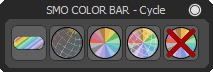
CB - Cycle is the easiest way is to cycle along a set of predefined presets via the Cycle button. The only limitation in this function is that it works on one item at a time.
 CB - By type is probably the best balance between available function and UI space.
CB - By type is probably the best balance between available function and UI space.
CB - By Color:

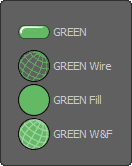 The "By Color" Bar deliver all the different Drawing Mode through Drop-Down menu (like the one on the left). This is a long horizontal bar than can fit the top viewport or a schematic workflow.
The "By Color" Bar deliver all the different Drawing Mode through Drop-Down menu (like the one on the left). This is a long horizontal bar than can fit the top viewport or a schematic workflow.  On both Right and Left side you can have access to Floating Individual menus that are Vertical and Horizontal and that are limited to a specific drawing Mode, that allow customized Drawing presets for Item List, Wireframe , Fill and all 3.
On both Right and Left side you can have access to Floating Individual menus that are Vertical and Horizontal and that are limited to a specific drawing Mode, that allow customized Drawing presets for Item List, Wireframe , Fill and all 3.
 This button let you Delete the custom Drawings of items that have a specific viewport display.
This button let you Delete the custom Drawings of items that have a specific viewport display.