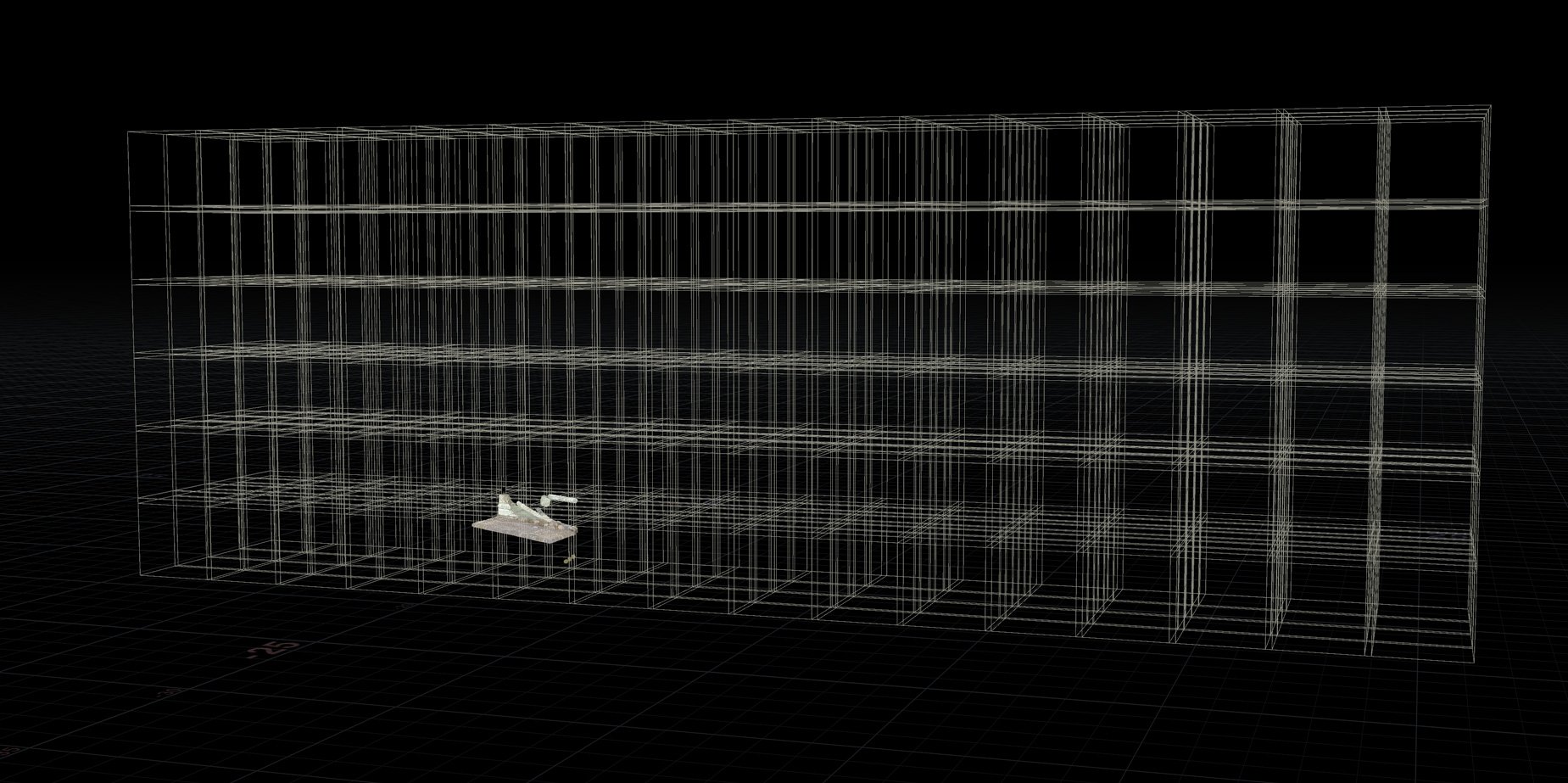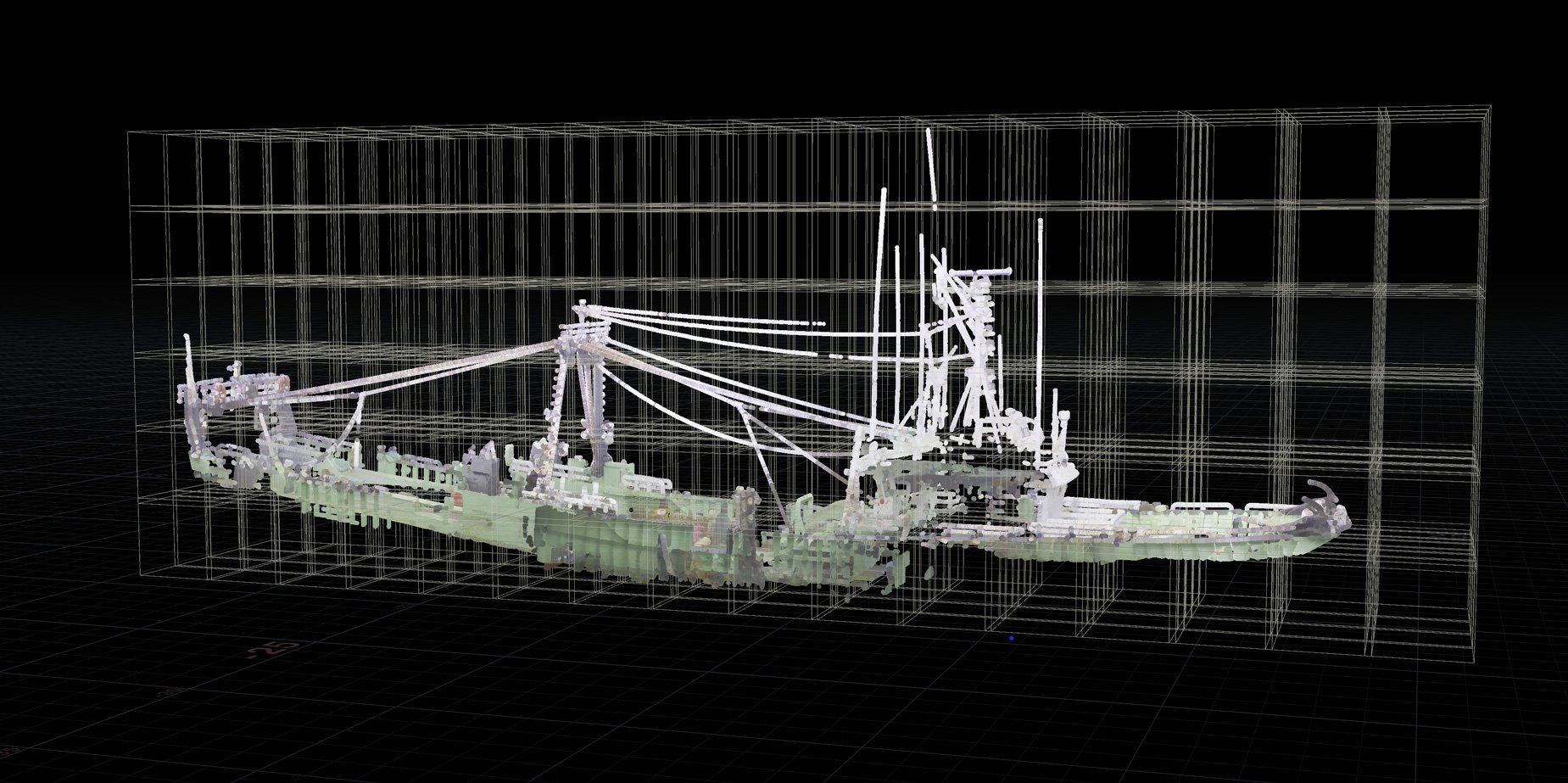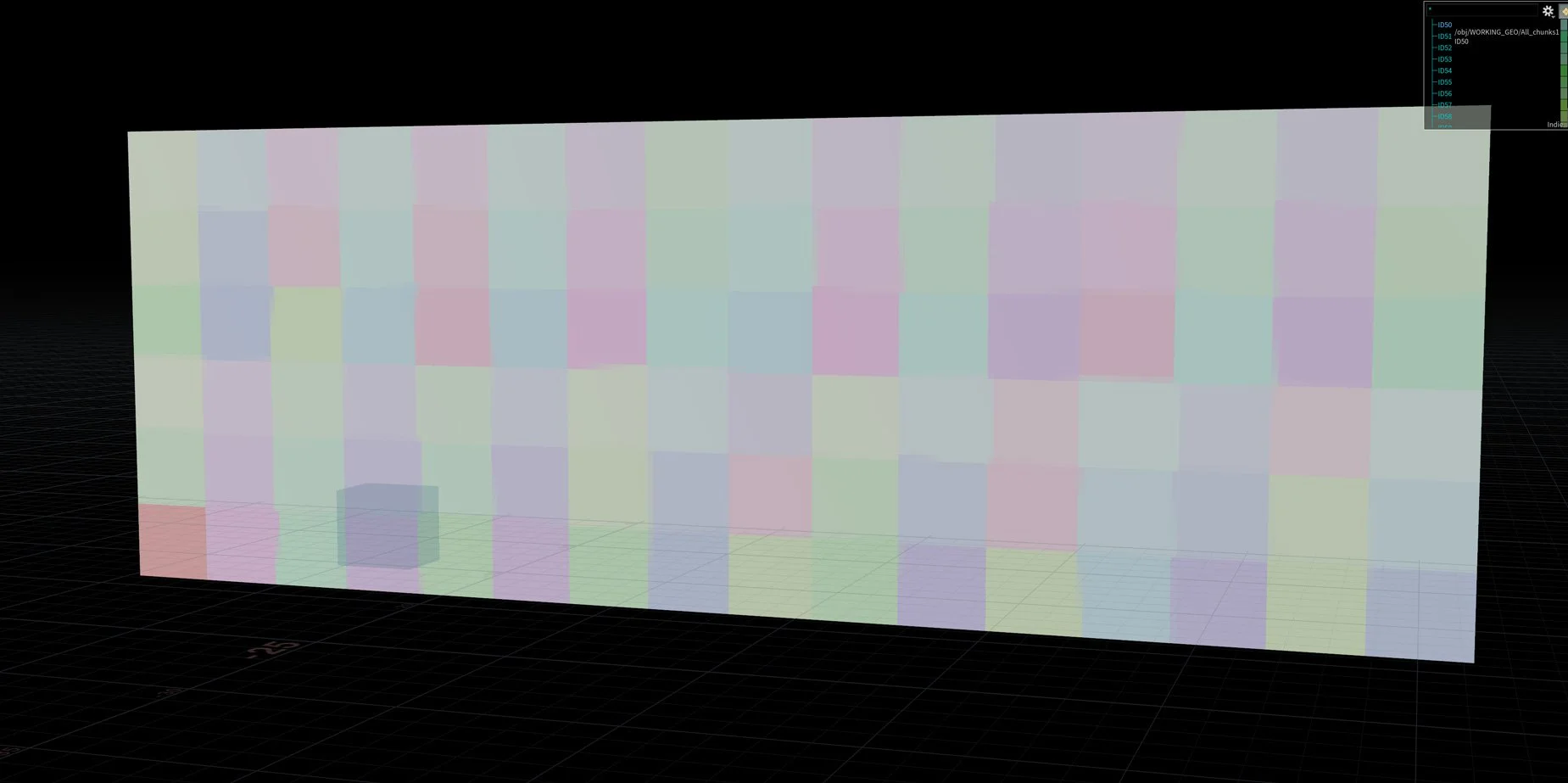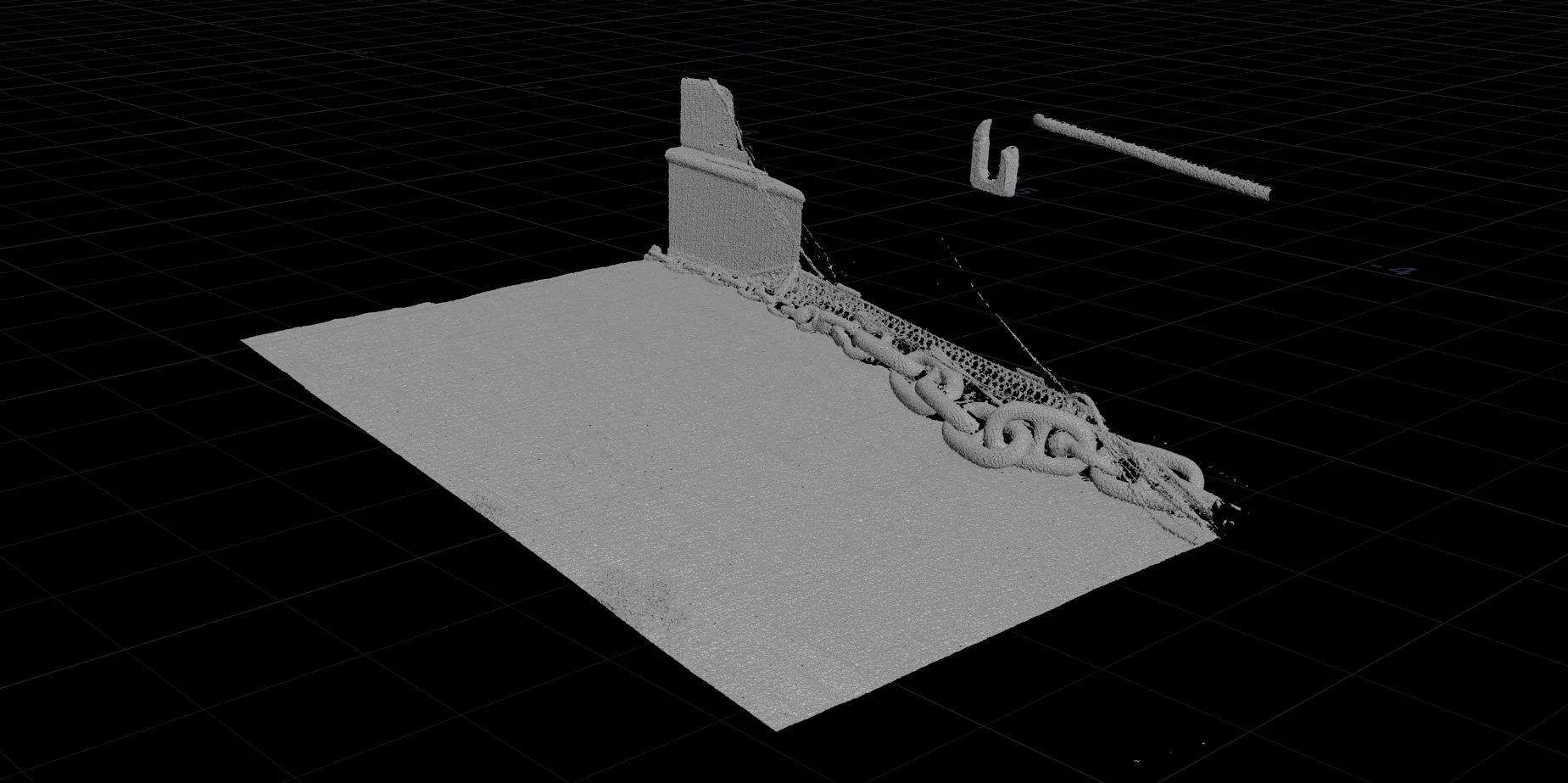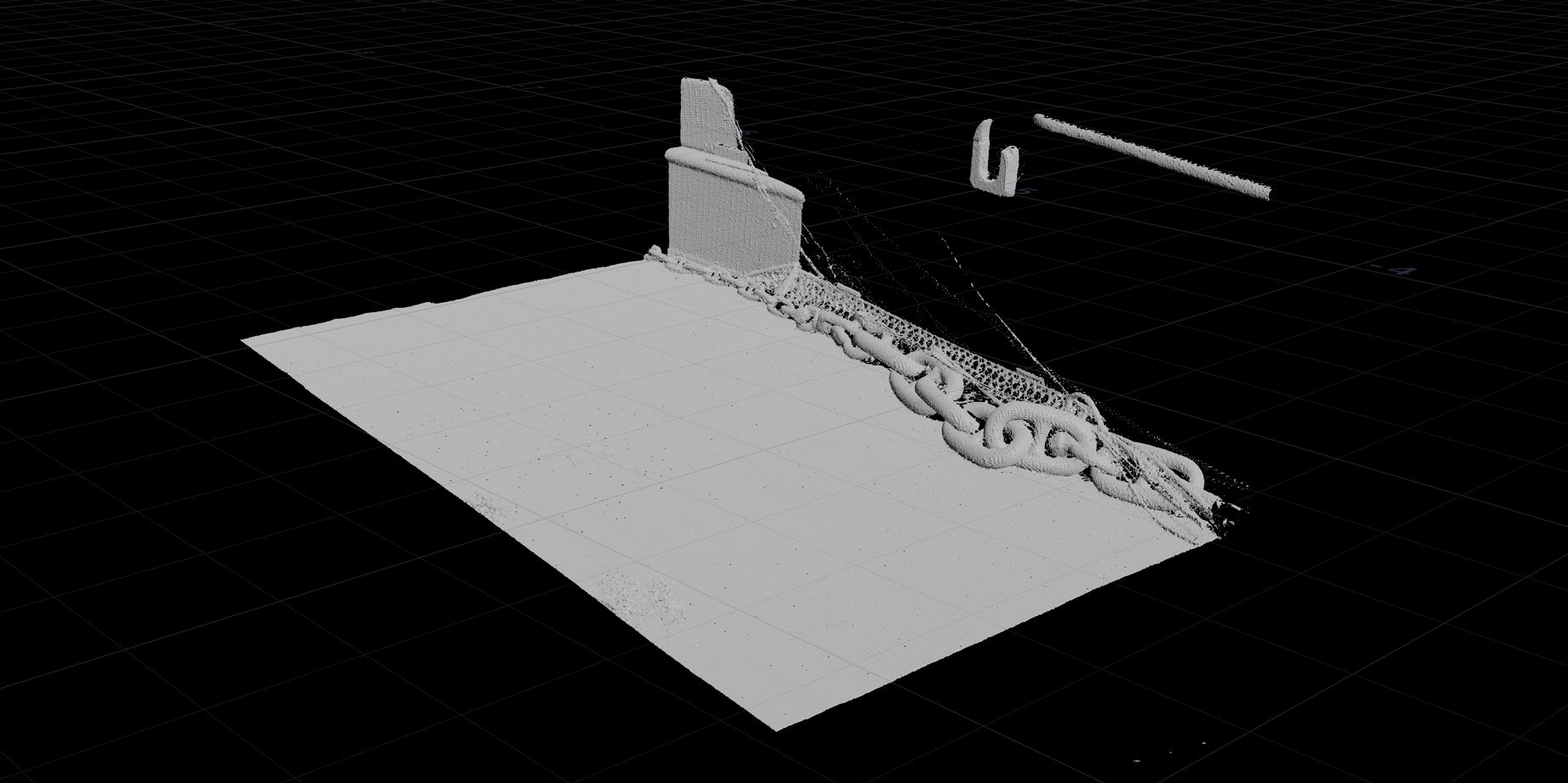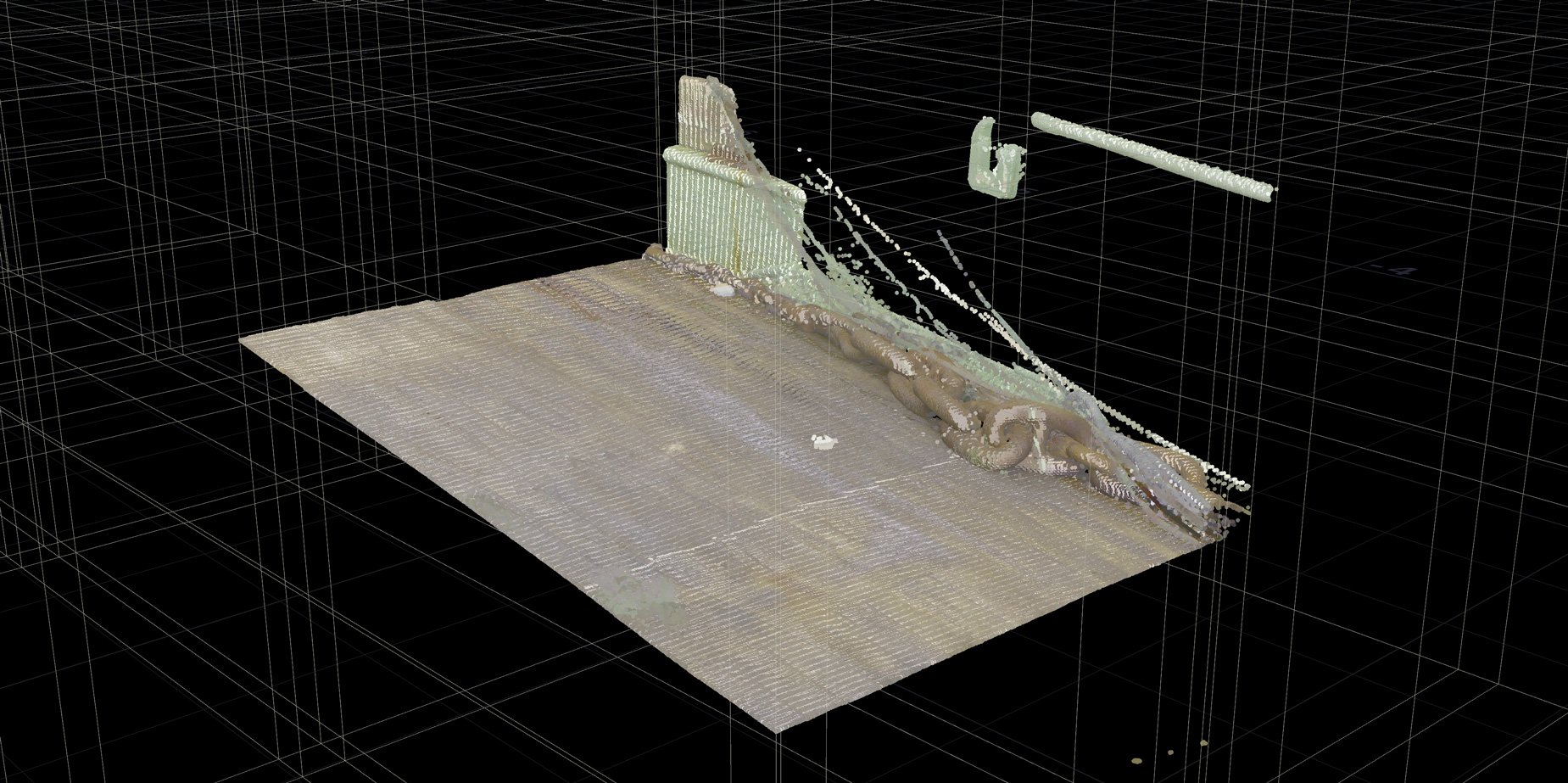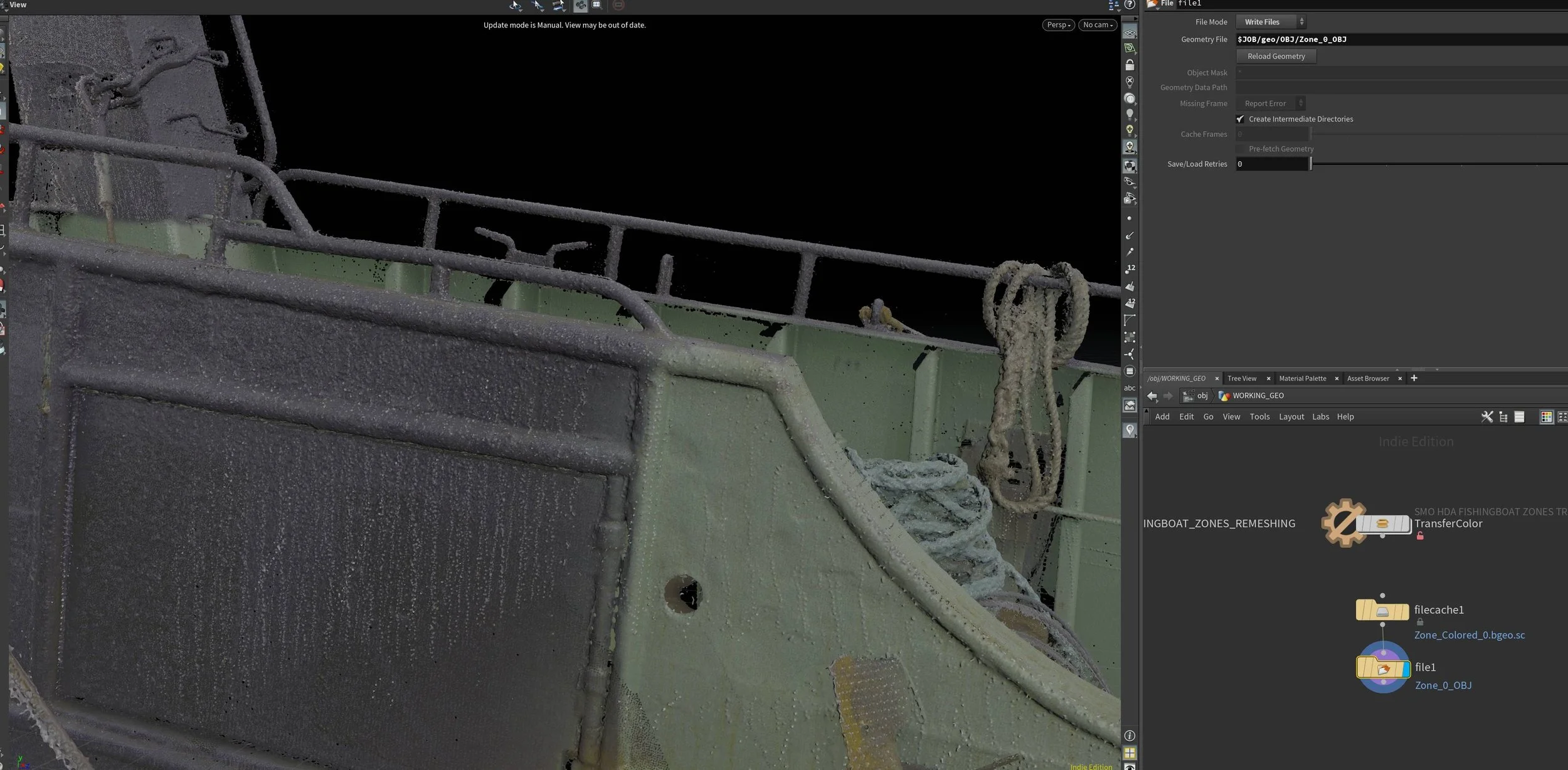2022 -OCEAN WIDE - VR/AR
Project Summary:
PC Application for our VR Trawler Ship Safety Simulation Software we're working on at METAVU.
The asset is set to be used in Unity 2021.2 HDRP and it's designed to cover all the deck by user in a VR environment.
In charge:
Modeling with pre-prod scanning using Leica RTC 360 Lidar / Procedural and Handcrafted Modeling / Texturing / Integration in Unity.
Details:
You can review this project over Arstation
Software
#Modo #Houdini # SubstancePainter #SubstanceDesigner #Unity #HDRP #RizomUV
Loading screen illustration Render
Loading screen illustration Render
Texturing
Texturing

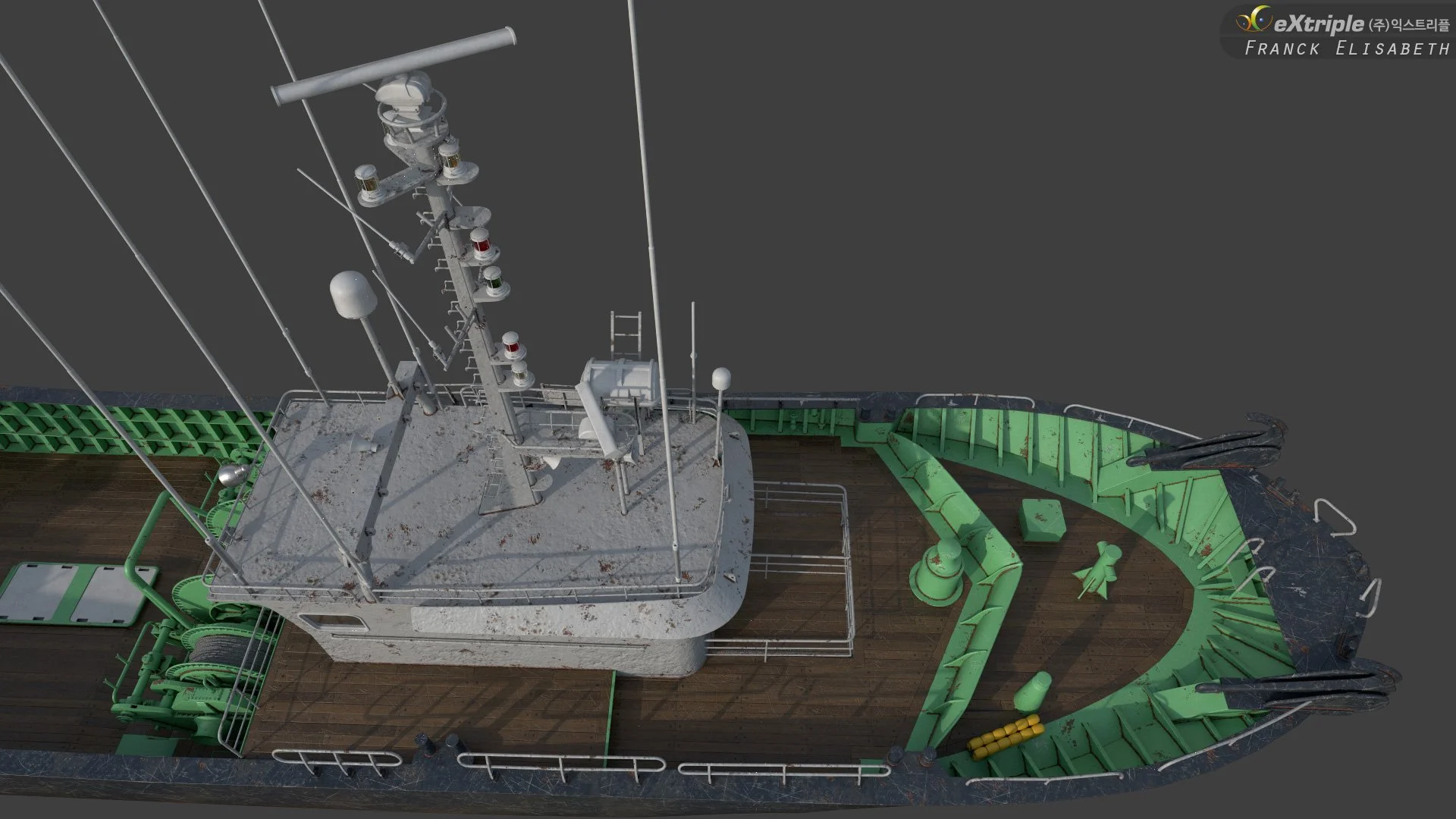

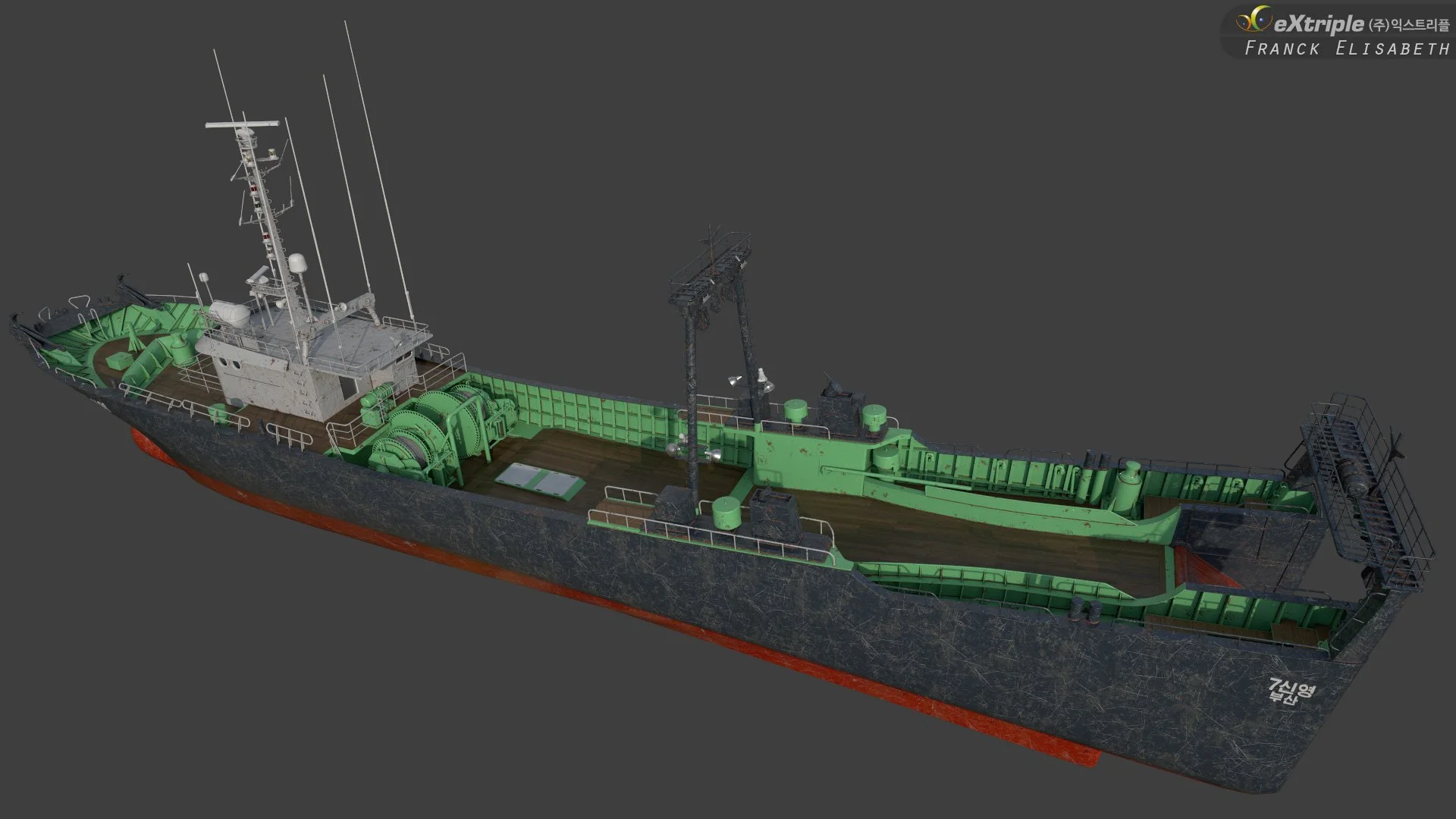
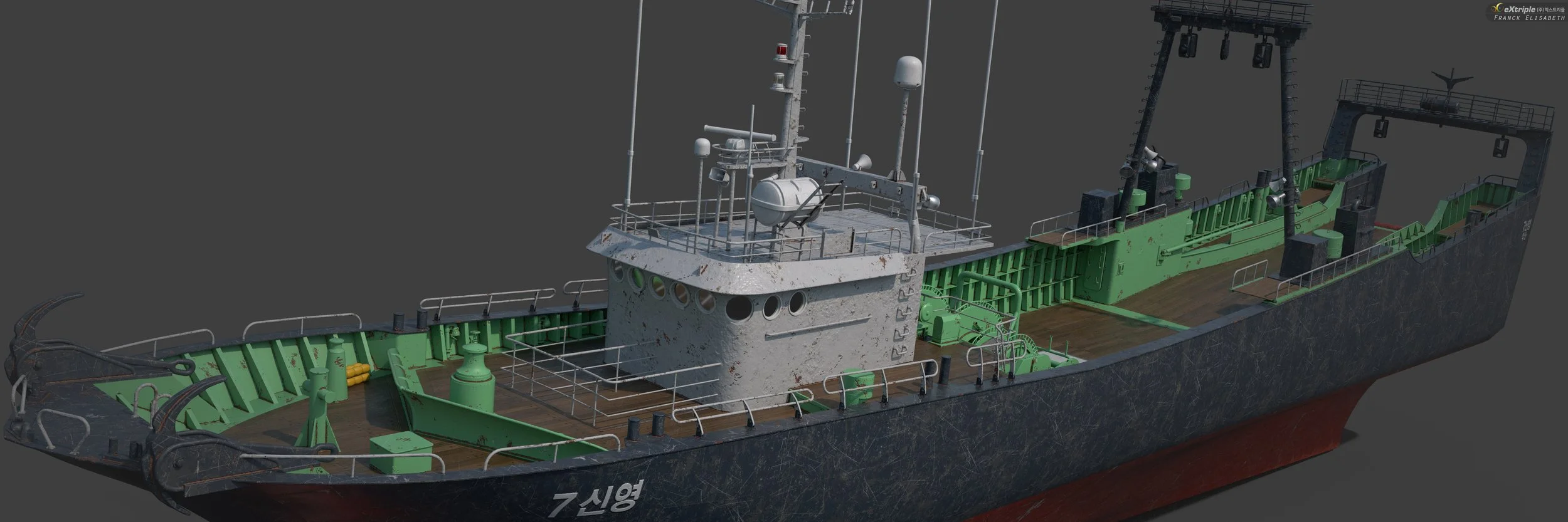
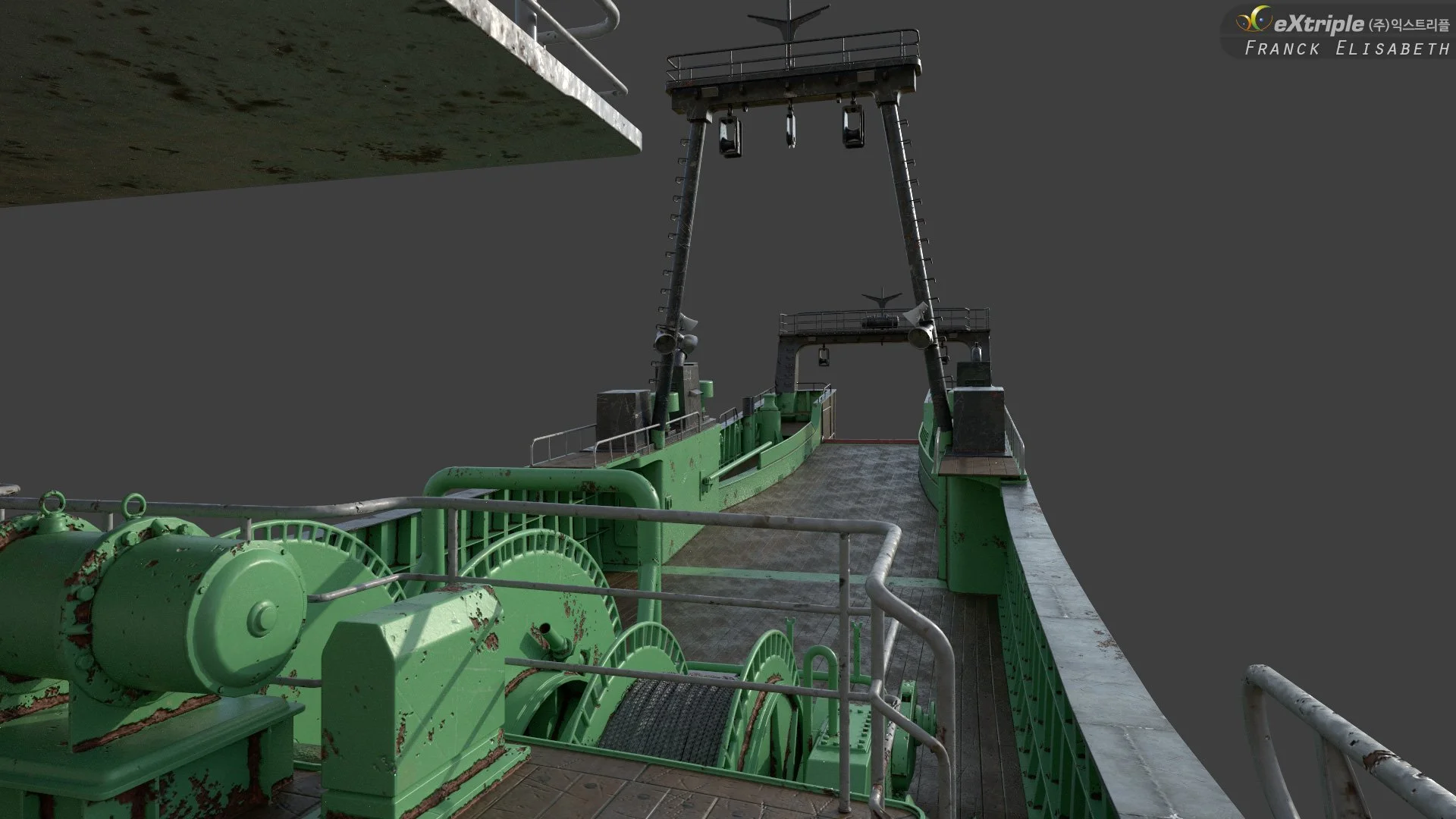


Custom Tools created and Tips
Custom Tools created and Tips
This one is an handy command that lets you assign automatically Materials based on UDIM ID before exporting your UDIM ready asset to Unity (as it doesn't support UDIM Workflow natively).
Select the meshes you want to process, set the UV Map you'd like to work on, and launch the script.
Define the Udim Tile Start and End.
Prepare your coffee.
Done
This one is an handy command that lets you assign automatically Materials based on UDIM ID before exporting your UDIM ready asset to Unity (as it doesn't support UDIM Workflow natively).
Select the meshes you want to process, set the UV Map you'd like to work on, and launch the script.
Define the UDIM Tile Start and End.
Prepare your coffee.
Done !
New function in release: v2.737 of SMONTERS Kit
Transfer Vertex Normals from the Mesh under the mouse to the corresponding selected components (Vertex / Edges / Polygons).
It works both on multiple meshes condition as well as self mesh transfer.
• smo.GC.StraightenEdgeBoundary: It flatten the selected Edge Boundary to fix squeezed profile
• smo.GC.EdgeBoundaryProjectToBGnFuse. It extend the current Opened Boundary Edge Loop to nearest BG Mesh using BG Constraint. Then it inset out the resulting Polygon and Edge Bevel it + applying a VertexNormalTransfer to fuse the border with BG Mesh normals.
You've been clicking so many time to transfer Vertex Normal data for so many years ?
Here is an easy way and seamless command for you in Smonster Kit.
Transfer Vertex Normals from the Mesh under the mouse to the corresponding selected components (Vertex / Edges / Polygons).
It works both on multiple meshes condition as well as self mesh transfer.
Art is often a matter of details.
Even if the changes are minor regarding to their cover ratio on Final image, they can do a huge difference between good and awesome texturing.
Art is often a matter of details.
Even if the changes are minor regarding to their cover ratio on Final image, they can do a huge difference between good and awesome texturing.
Just another simple video reminder that you can fix seams in your texturing by using 2 layers.
• Create one regular Fill layer with the Smart material you desire
• Set is Projection to UV Projection
• Create another Fill Layer using the same duplicated Smart Material
• Create a Black Mask
• Add a Generator to this Mask using UV Border Distance node
• Set is Projection to TriPlanar projection
• Add Blur Slop or Blur Filter on top of it to smudge a bit the resulting Mask
• Enjoy !
In Unity HDRP
In Unity HDRP




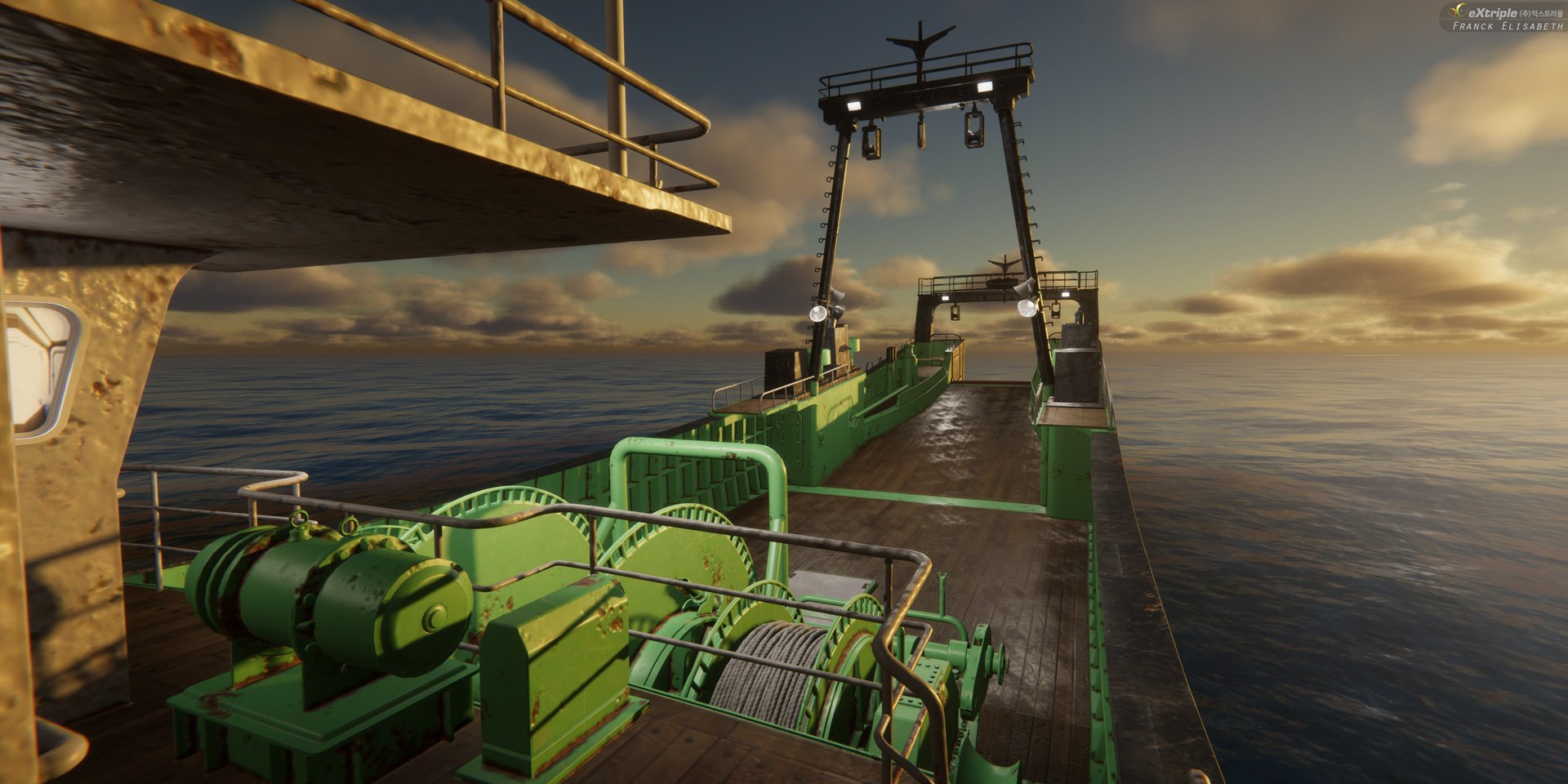


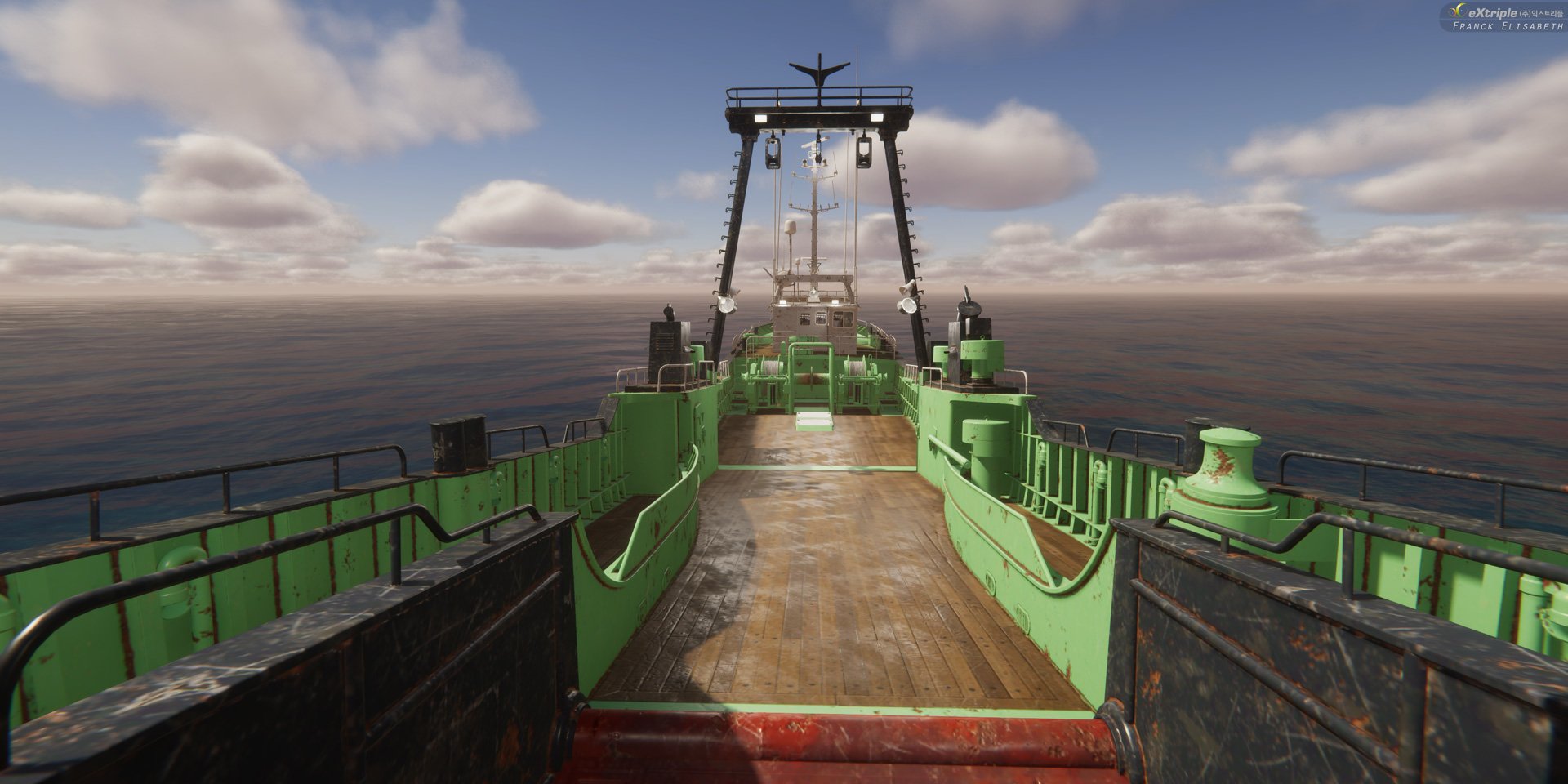
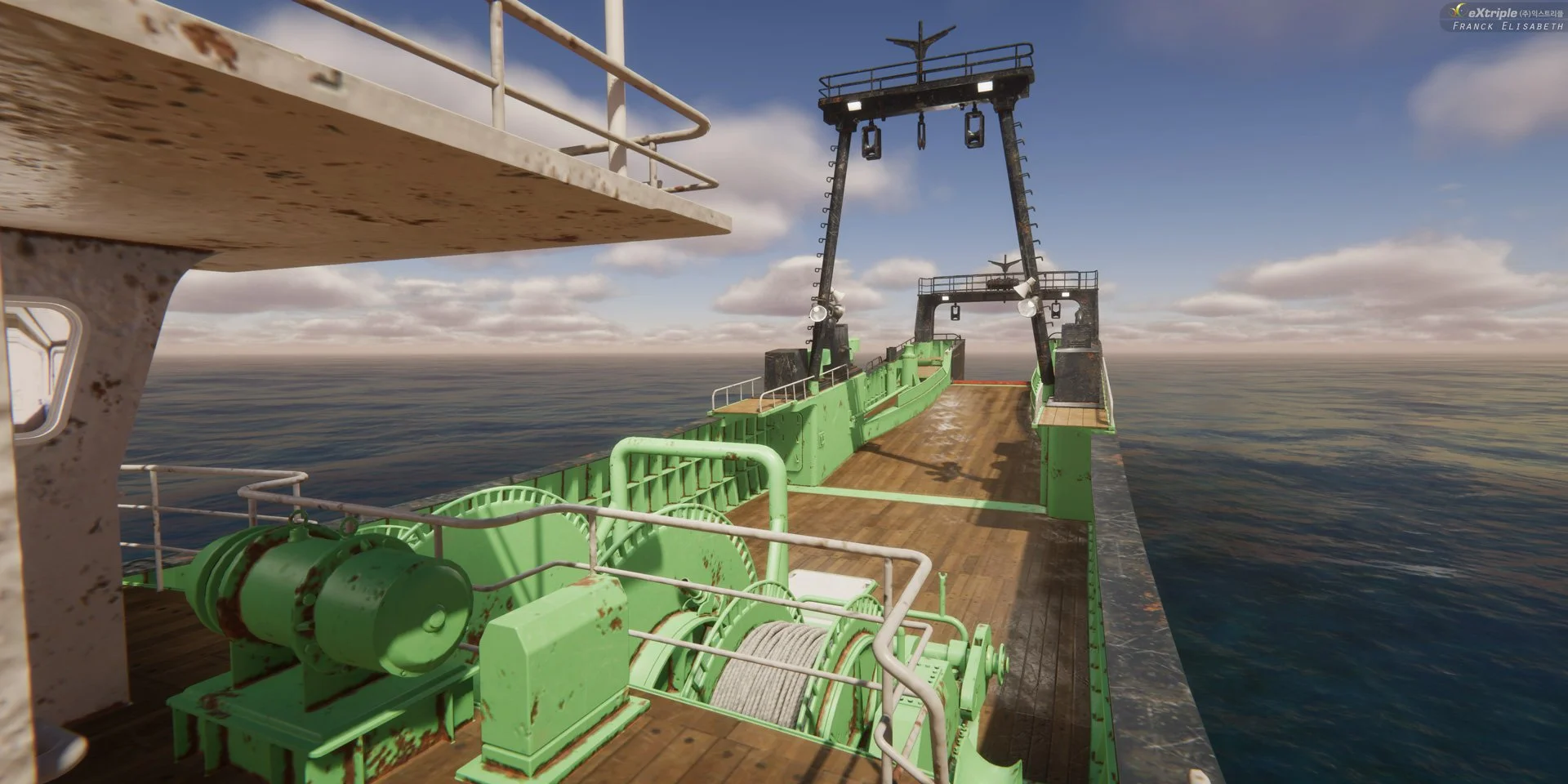

Modeling
Modeling
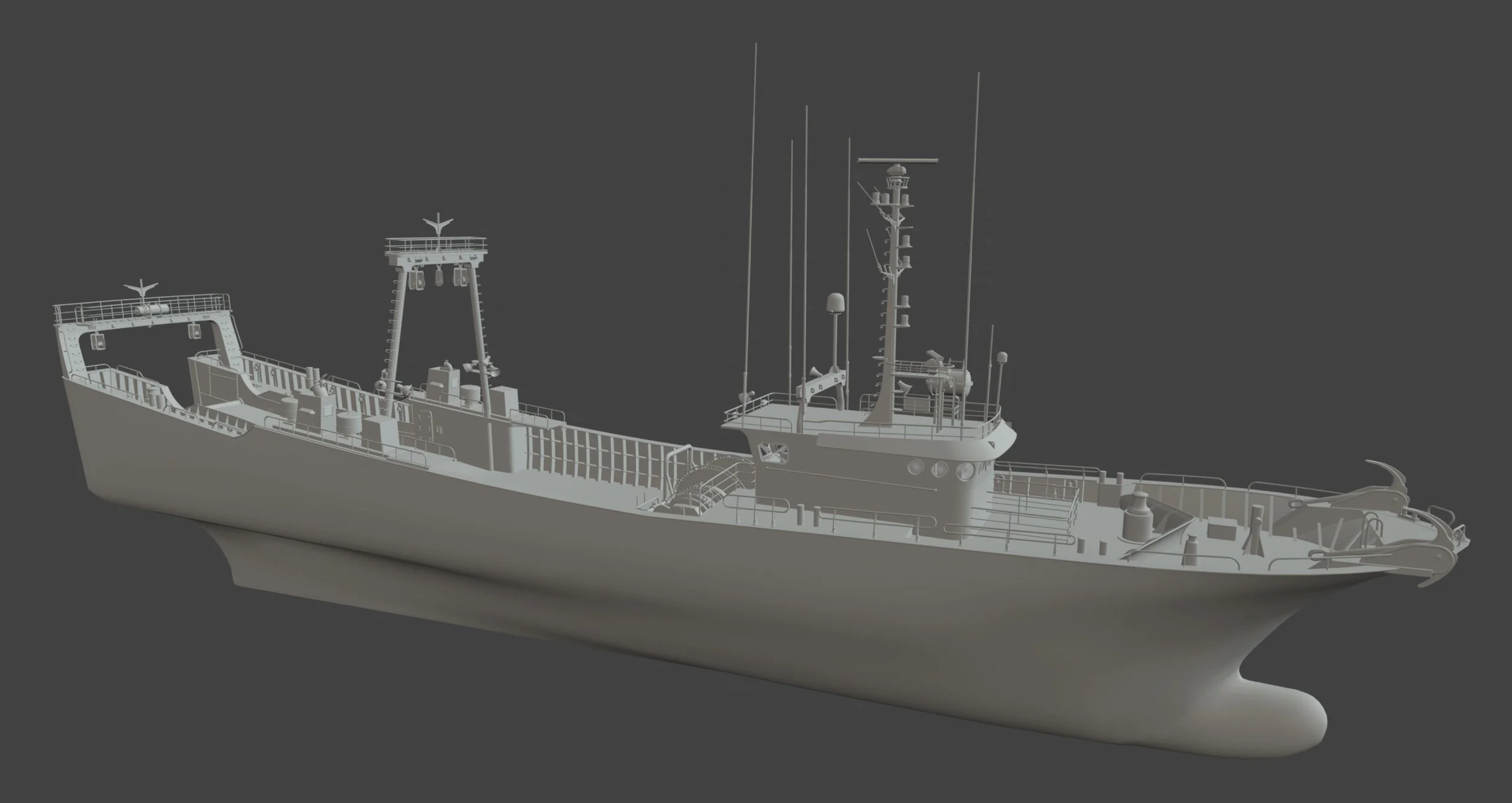
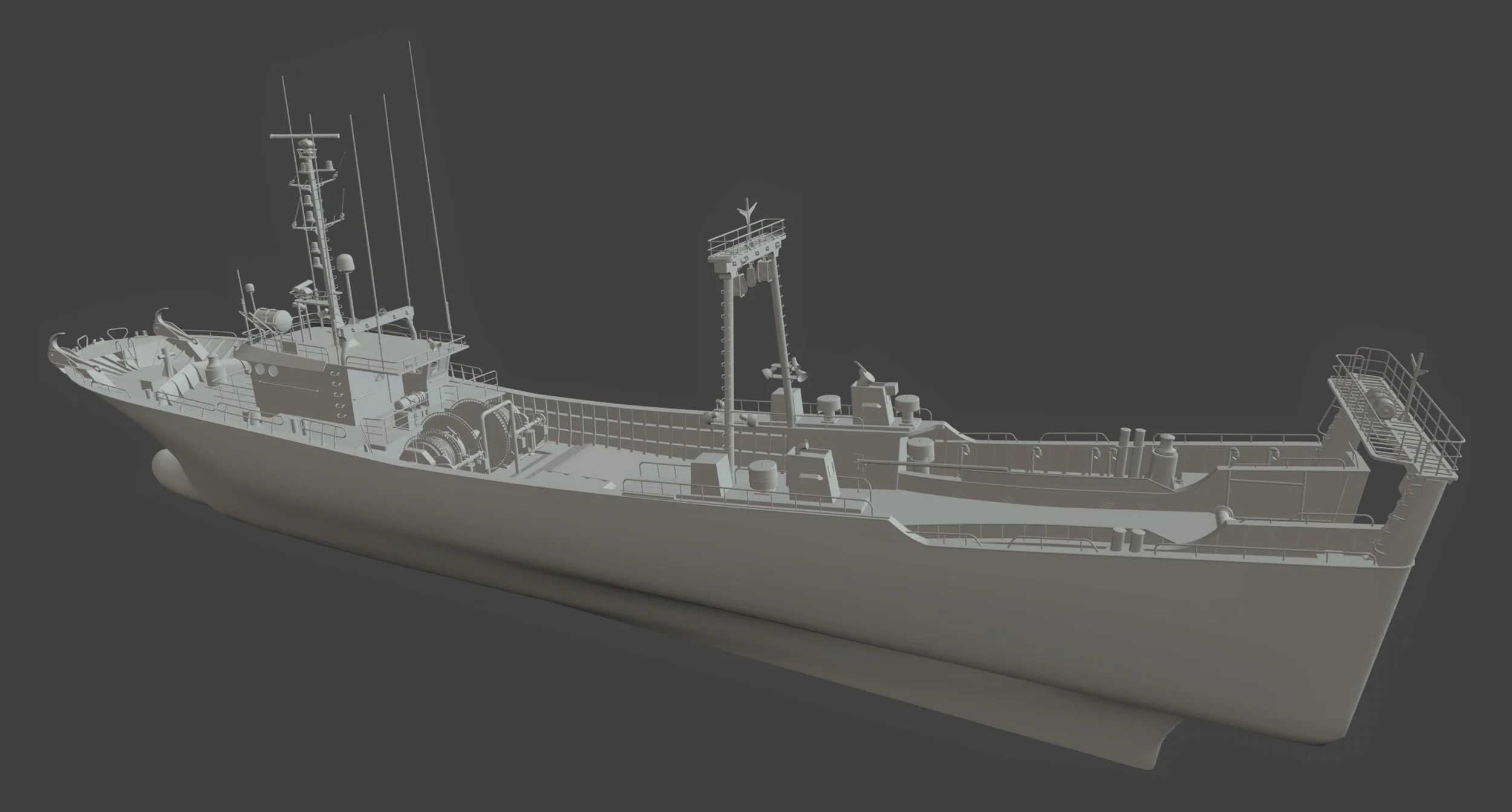

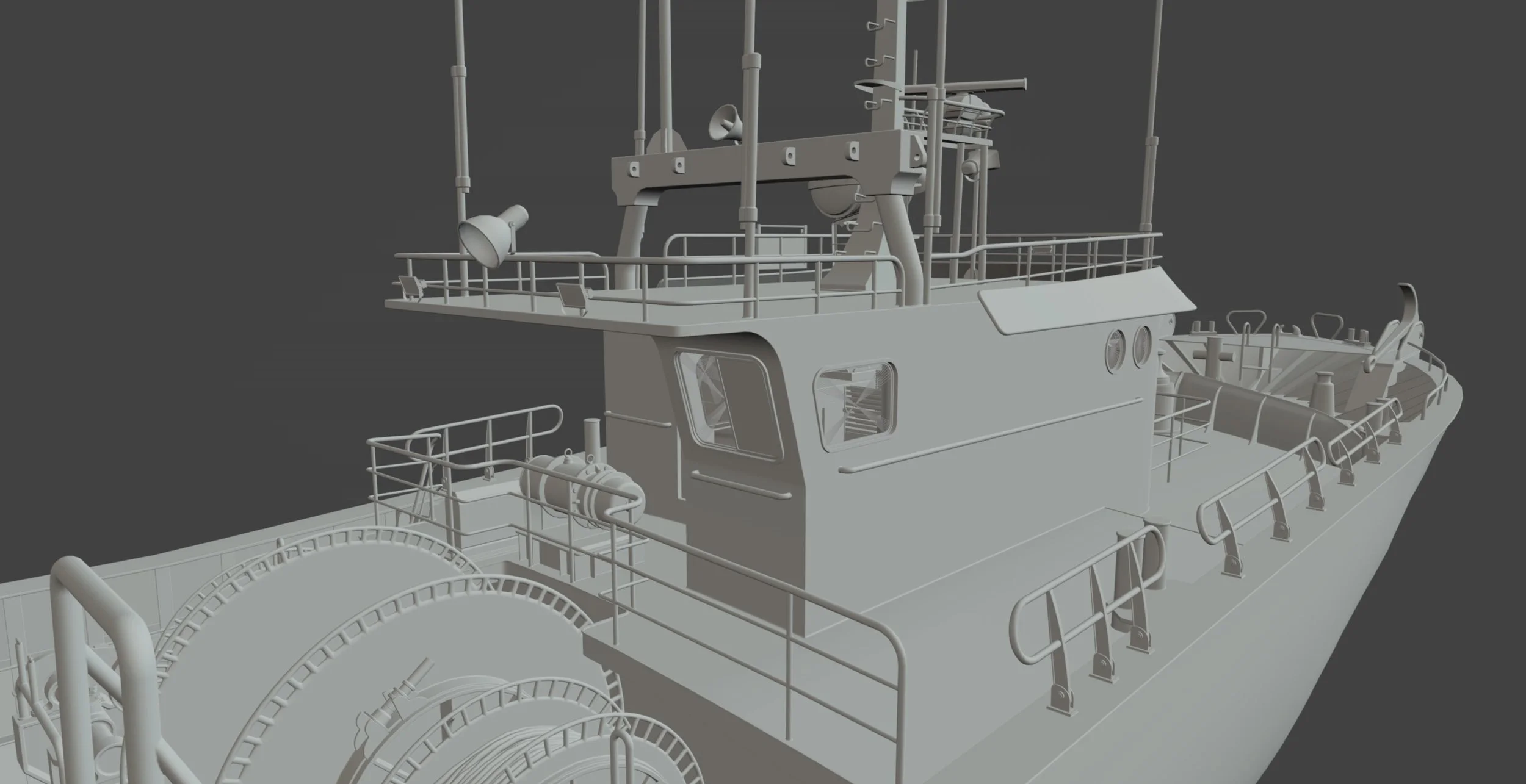

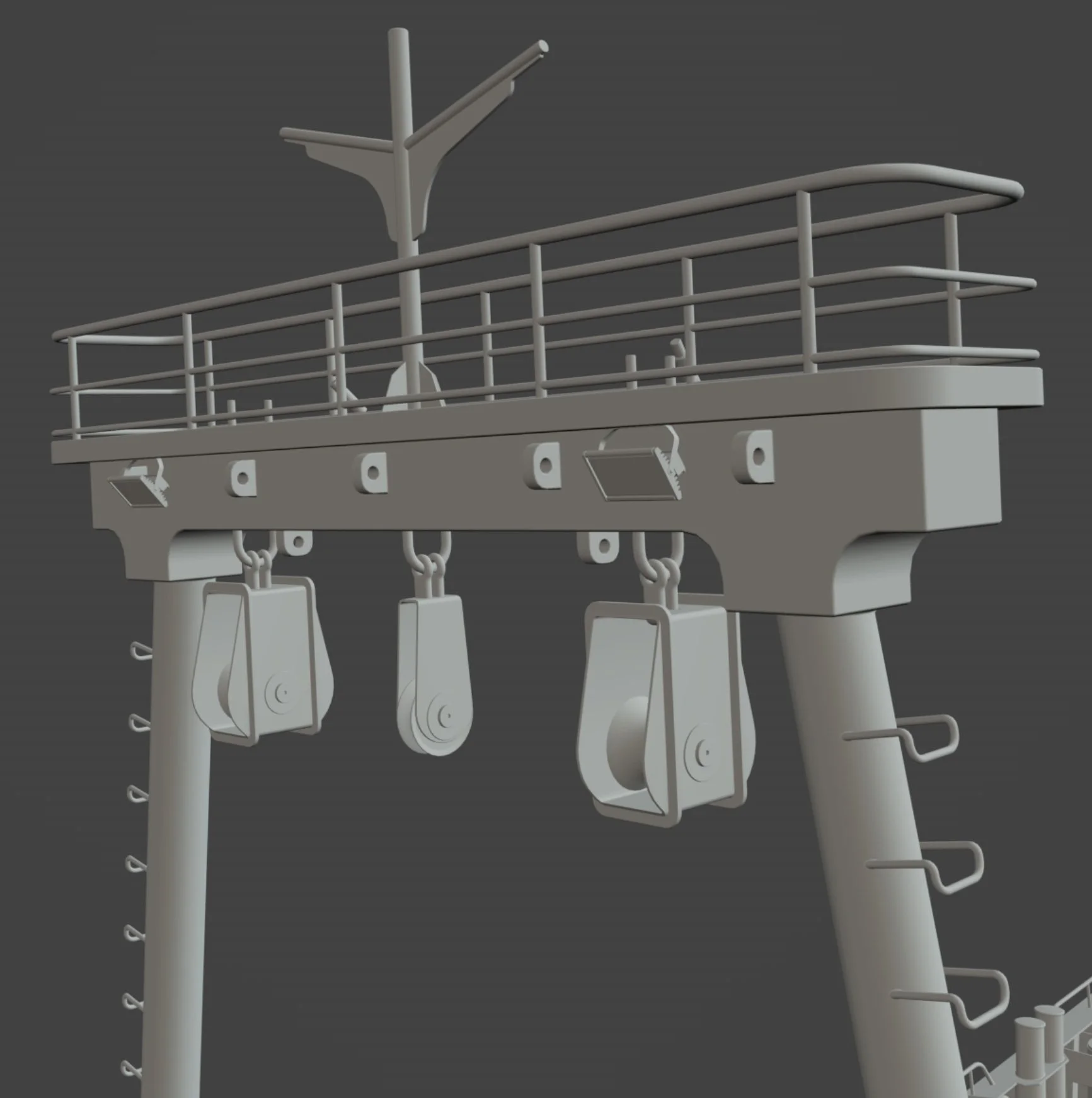
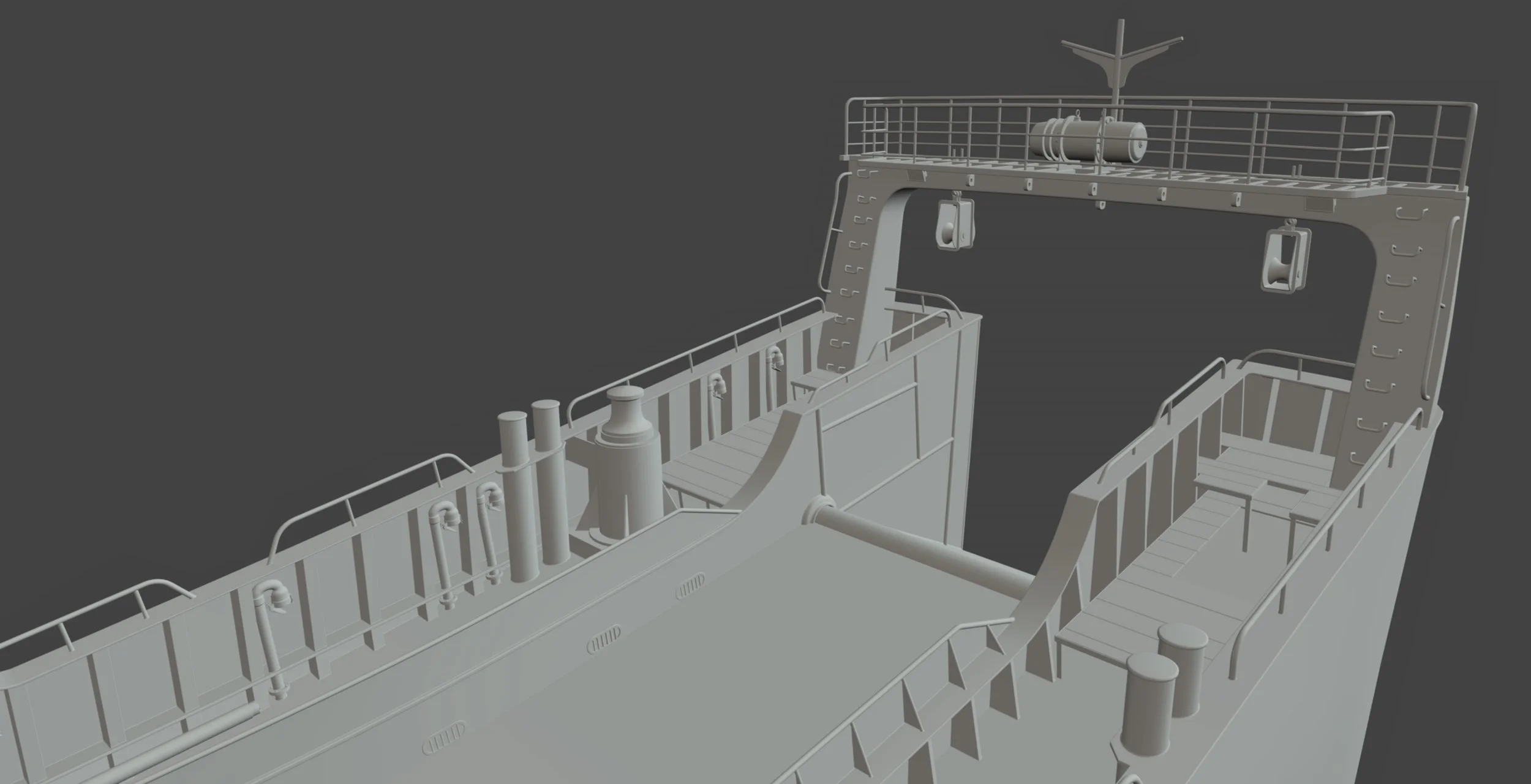
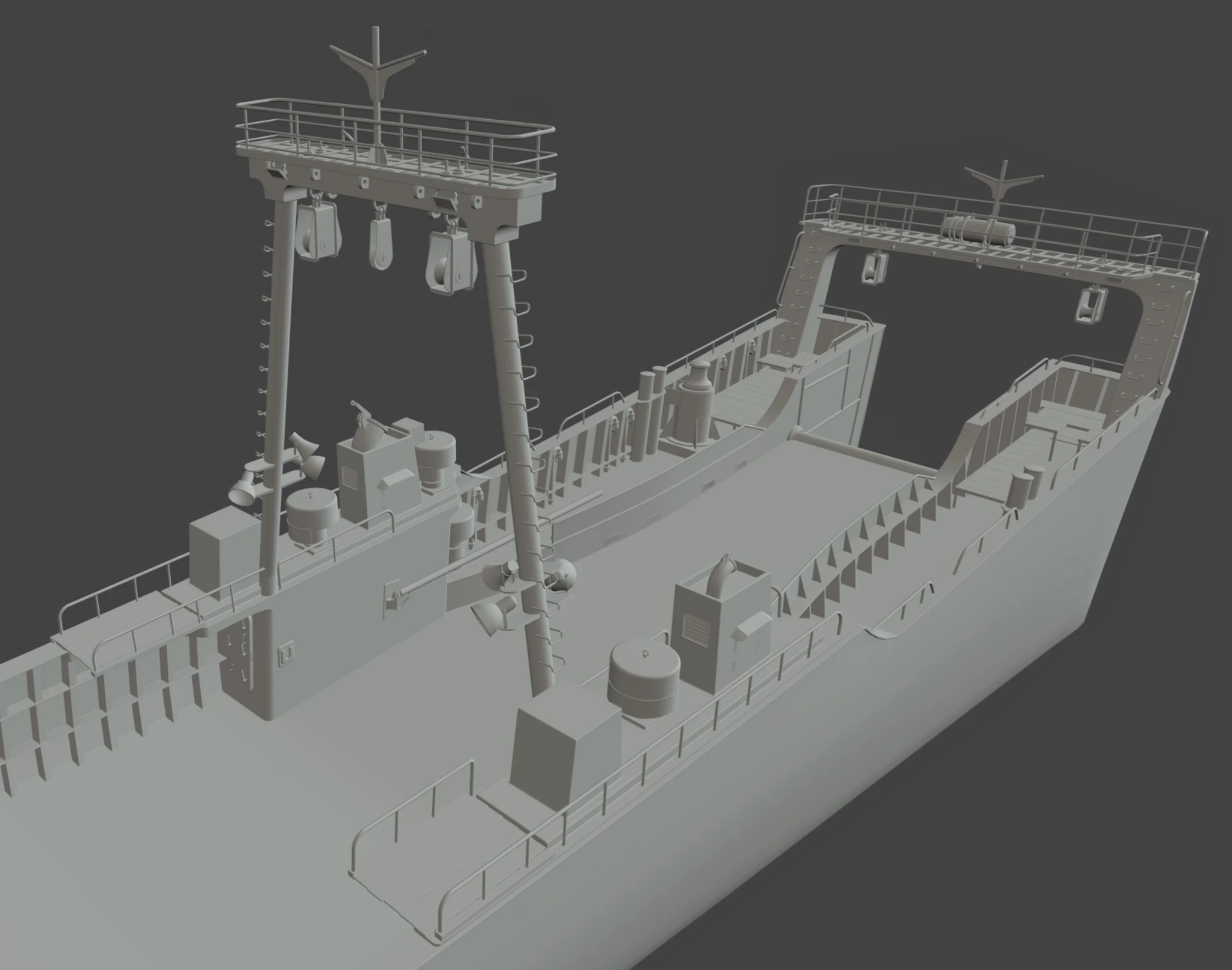


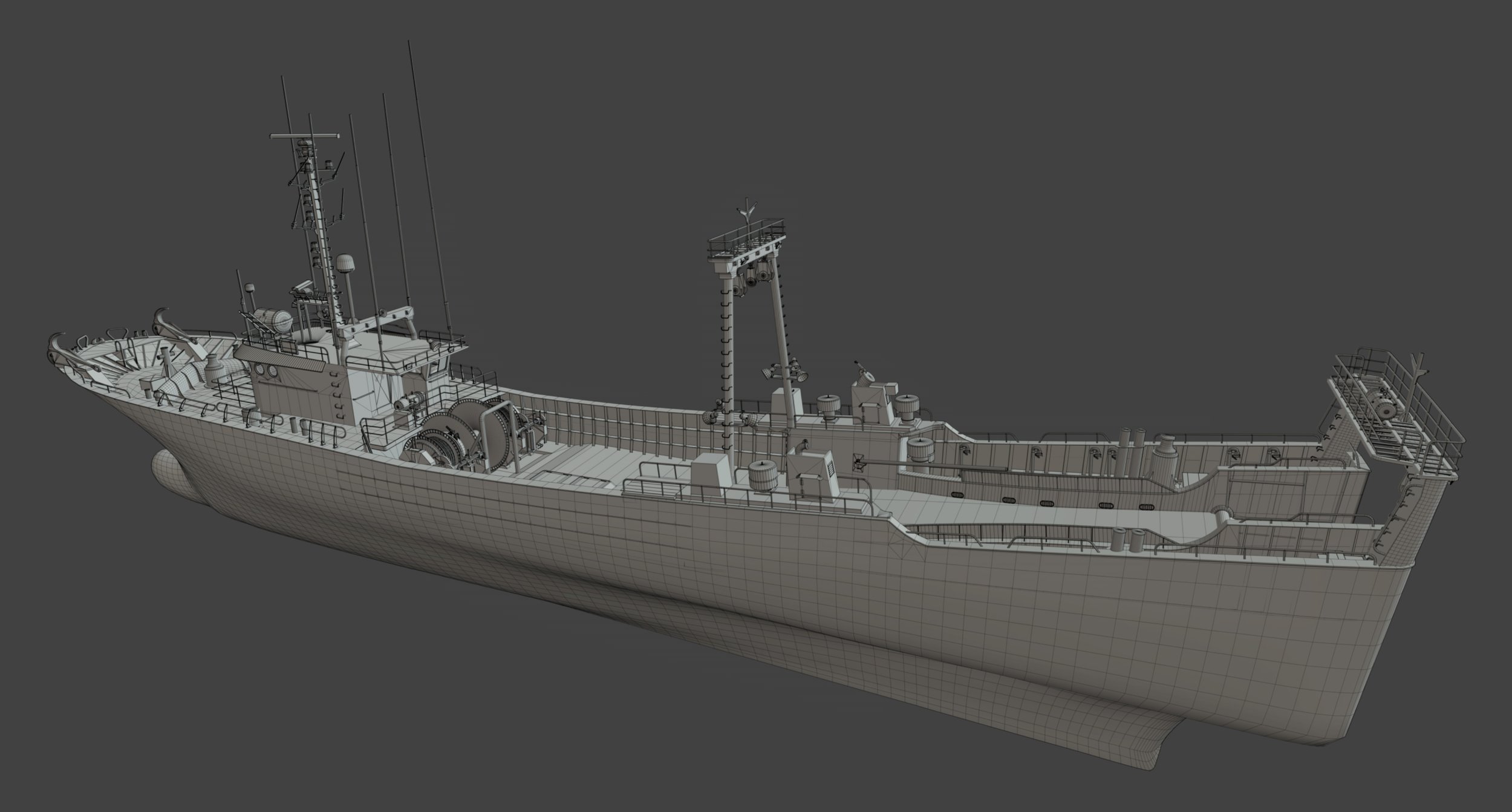

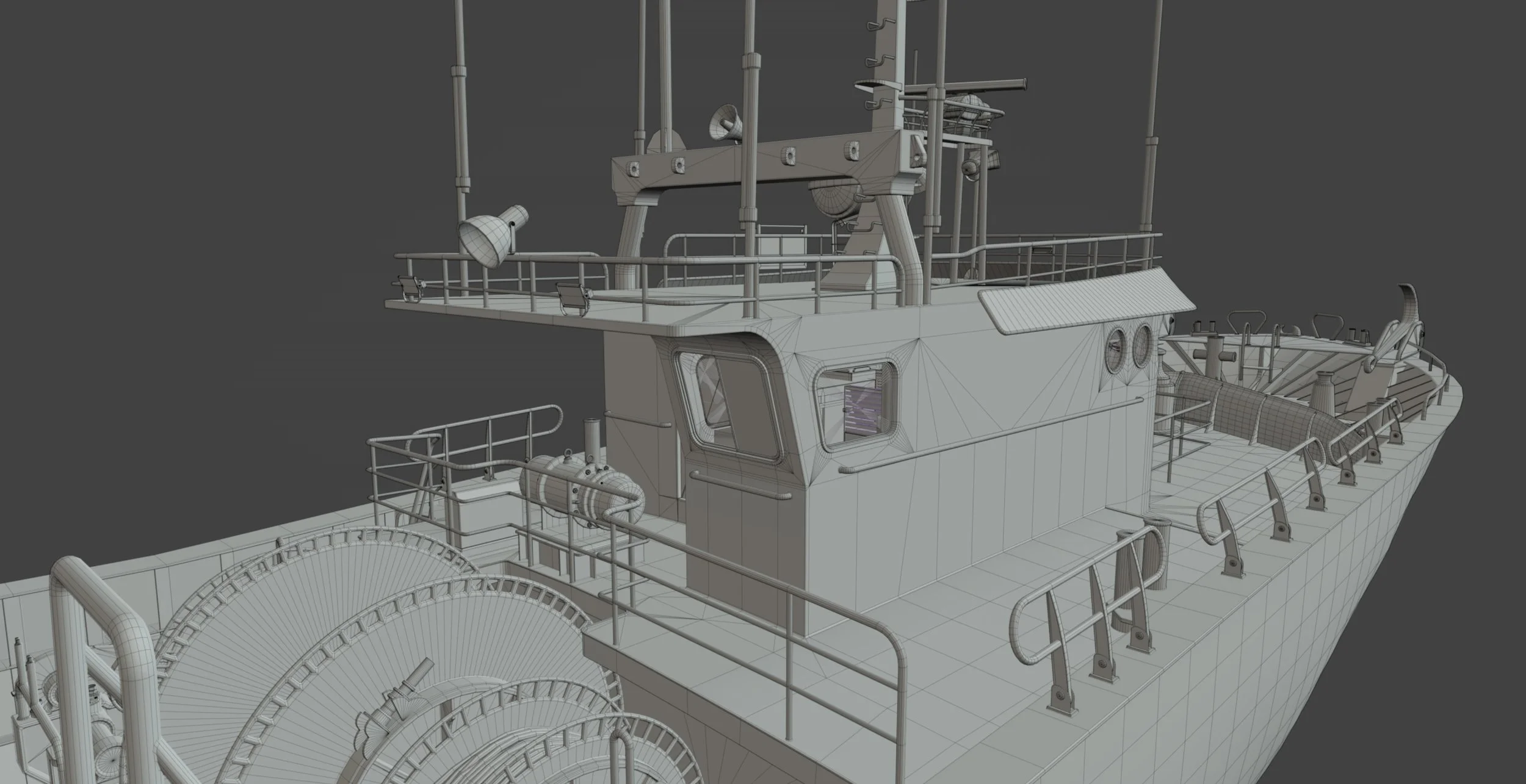
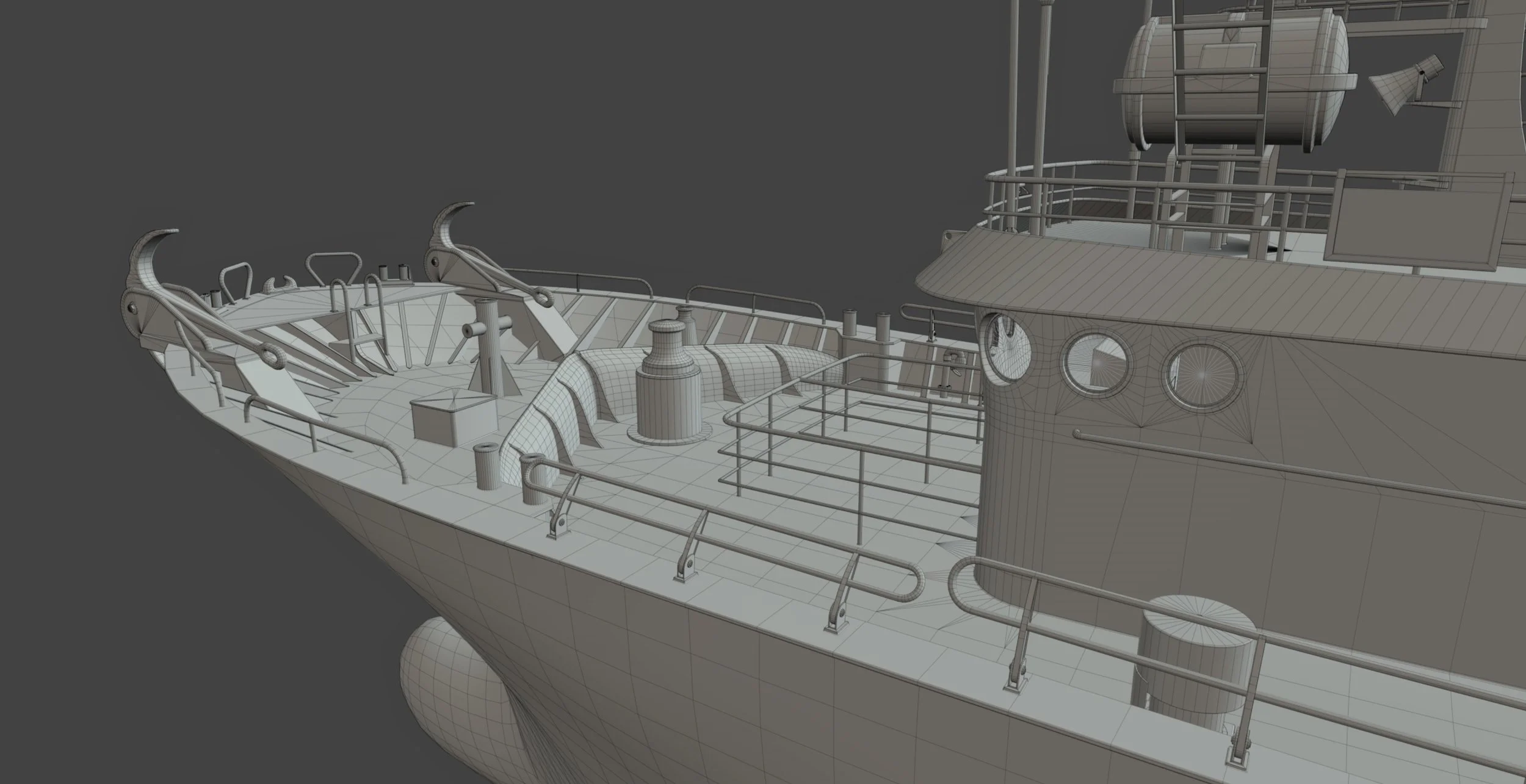
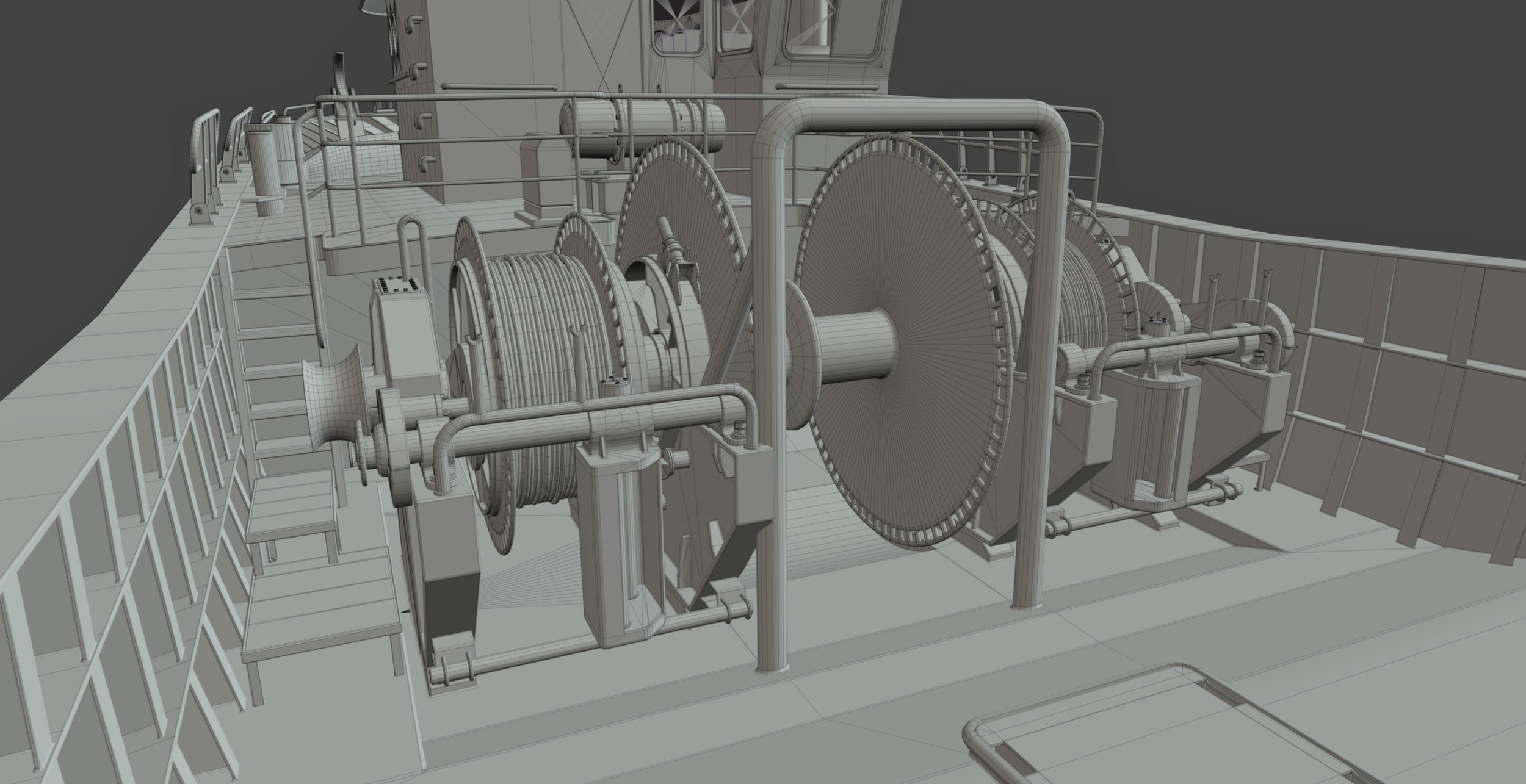
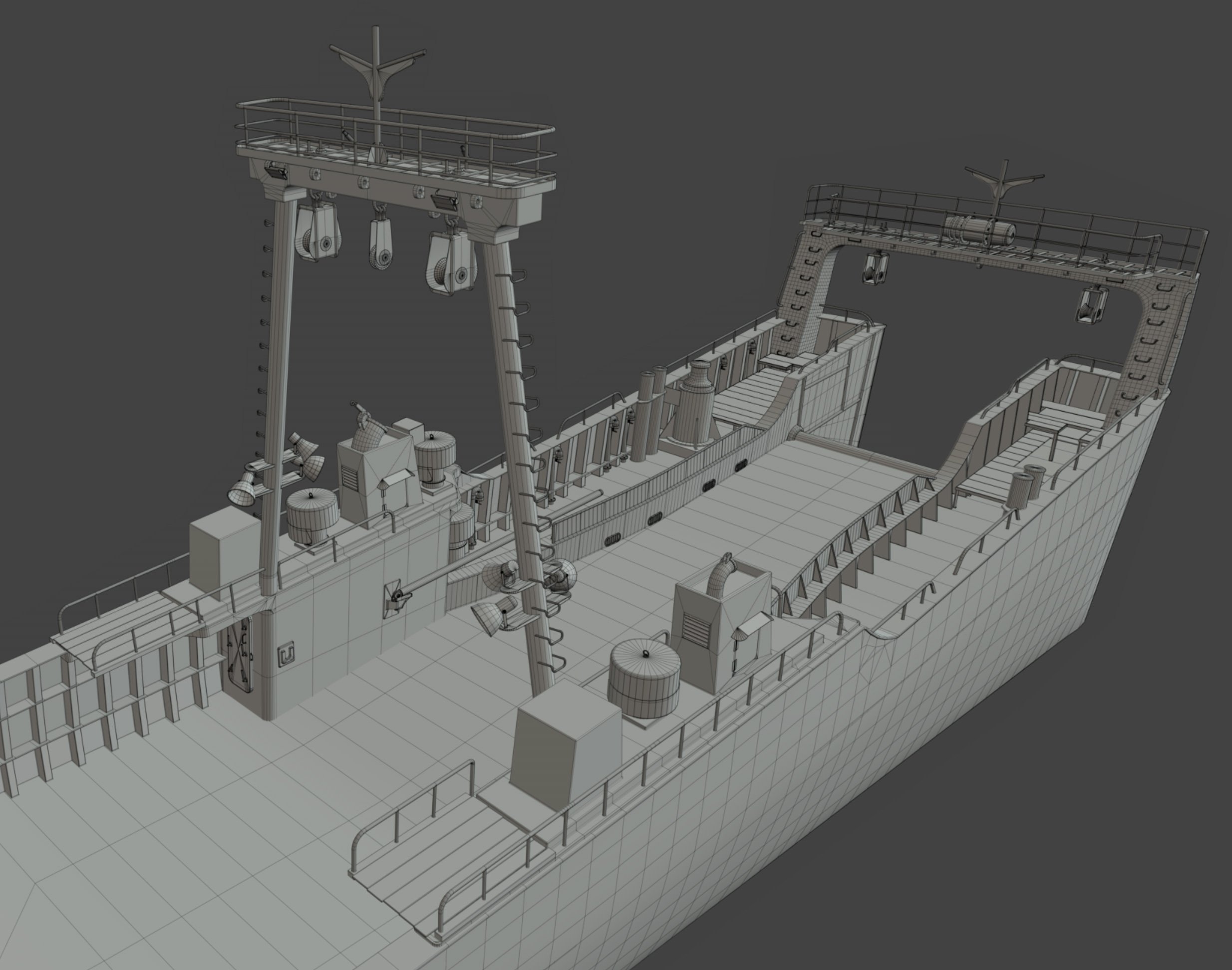
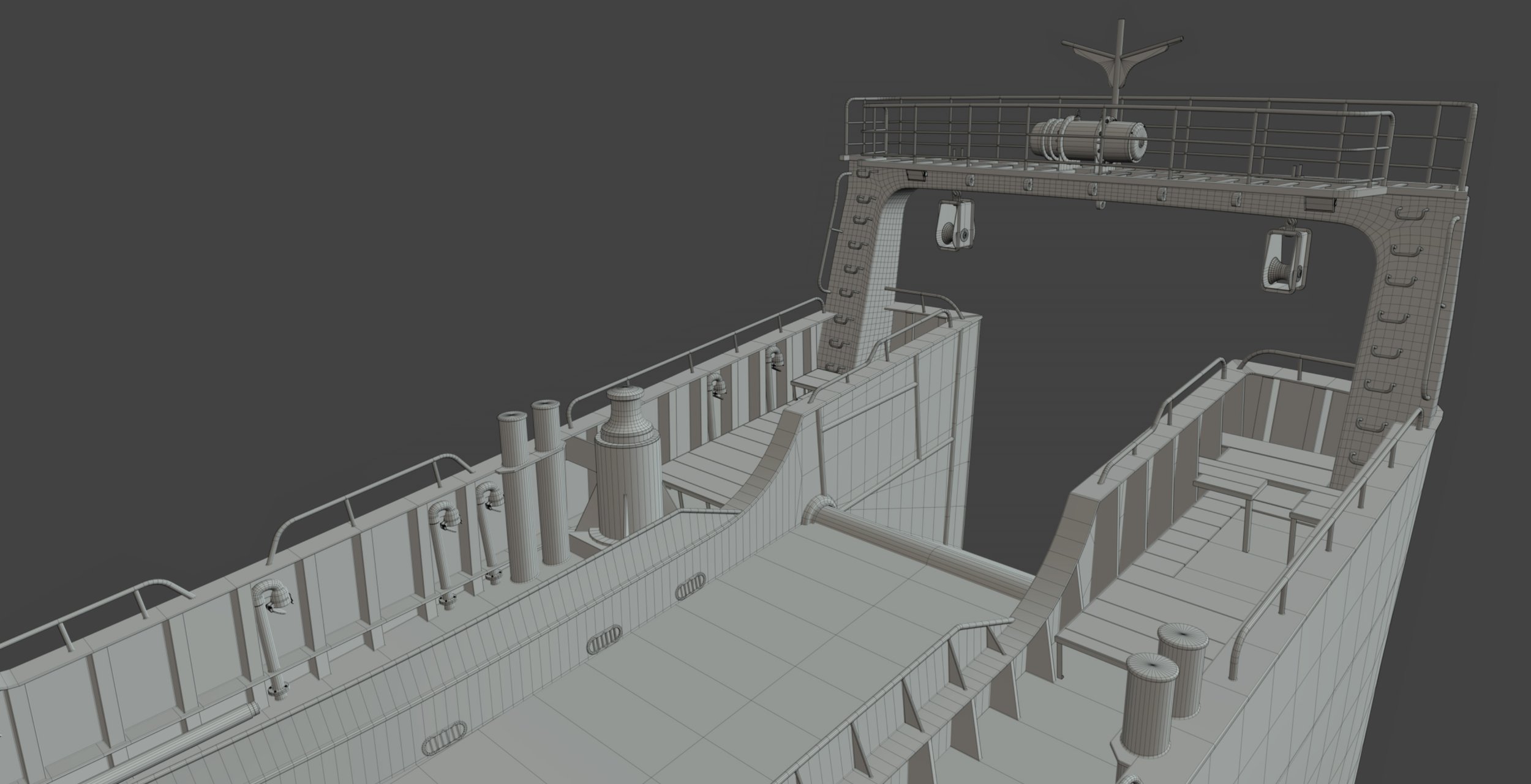
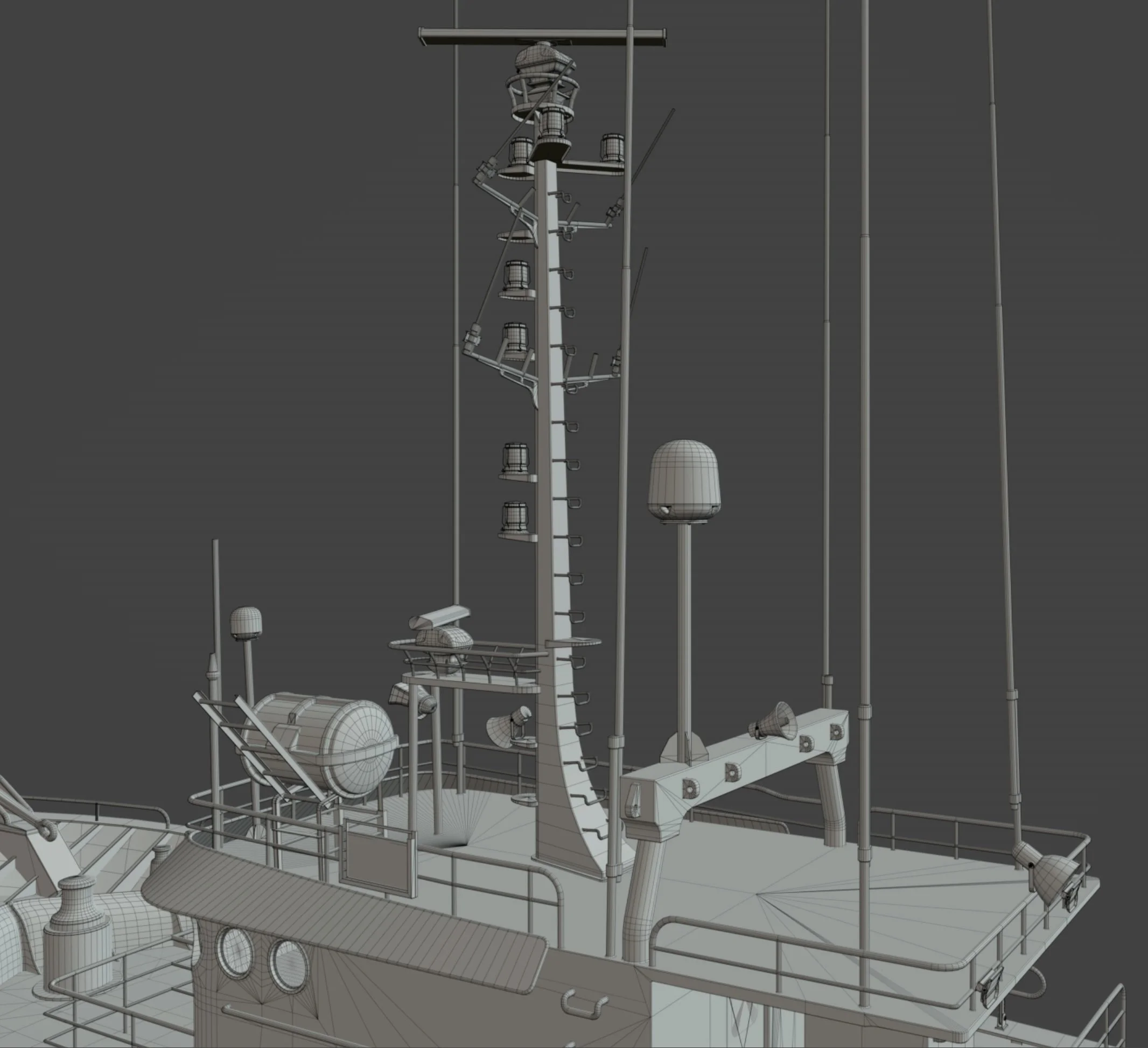
UV Mapping
UV Mapping
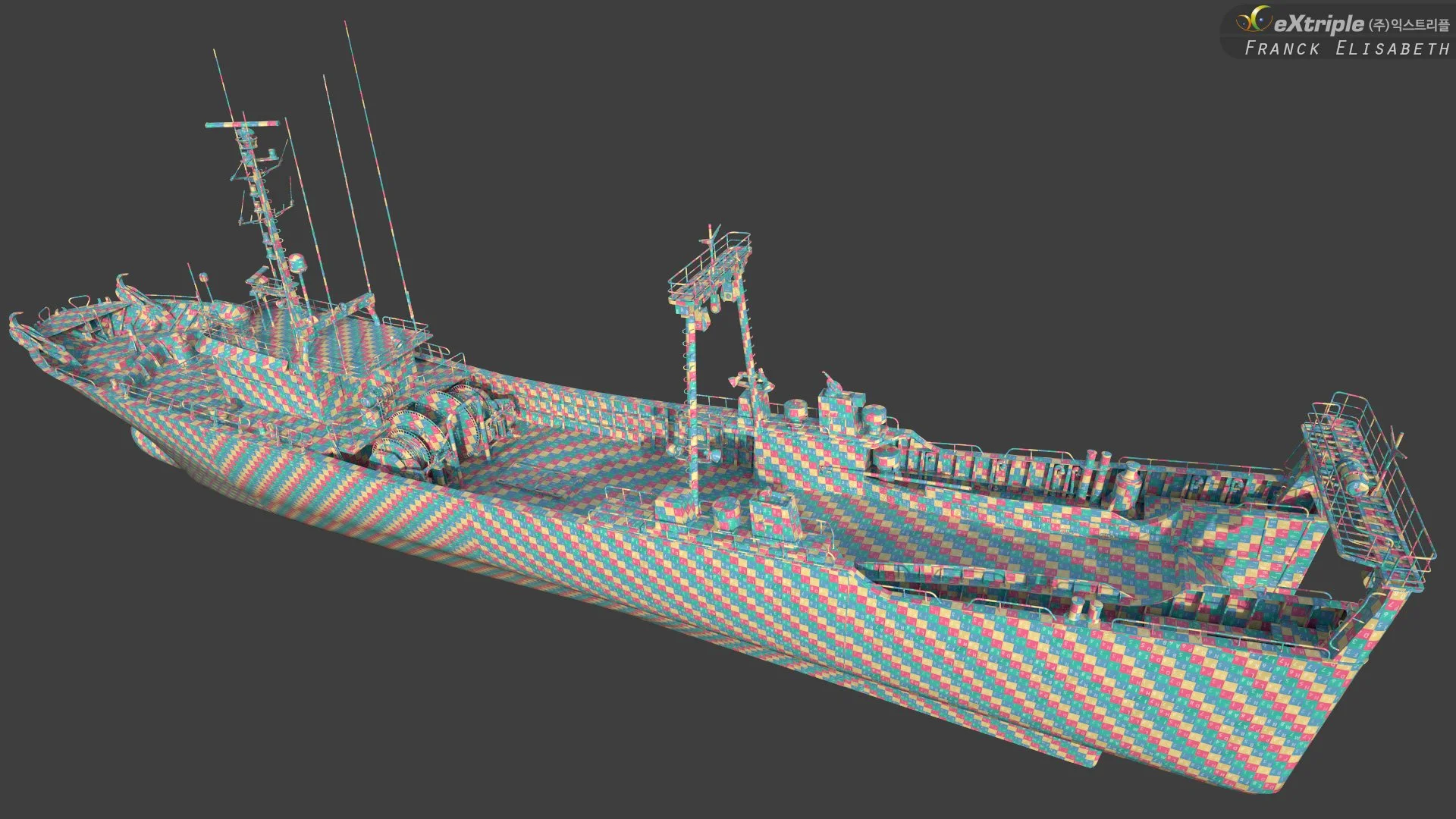
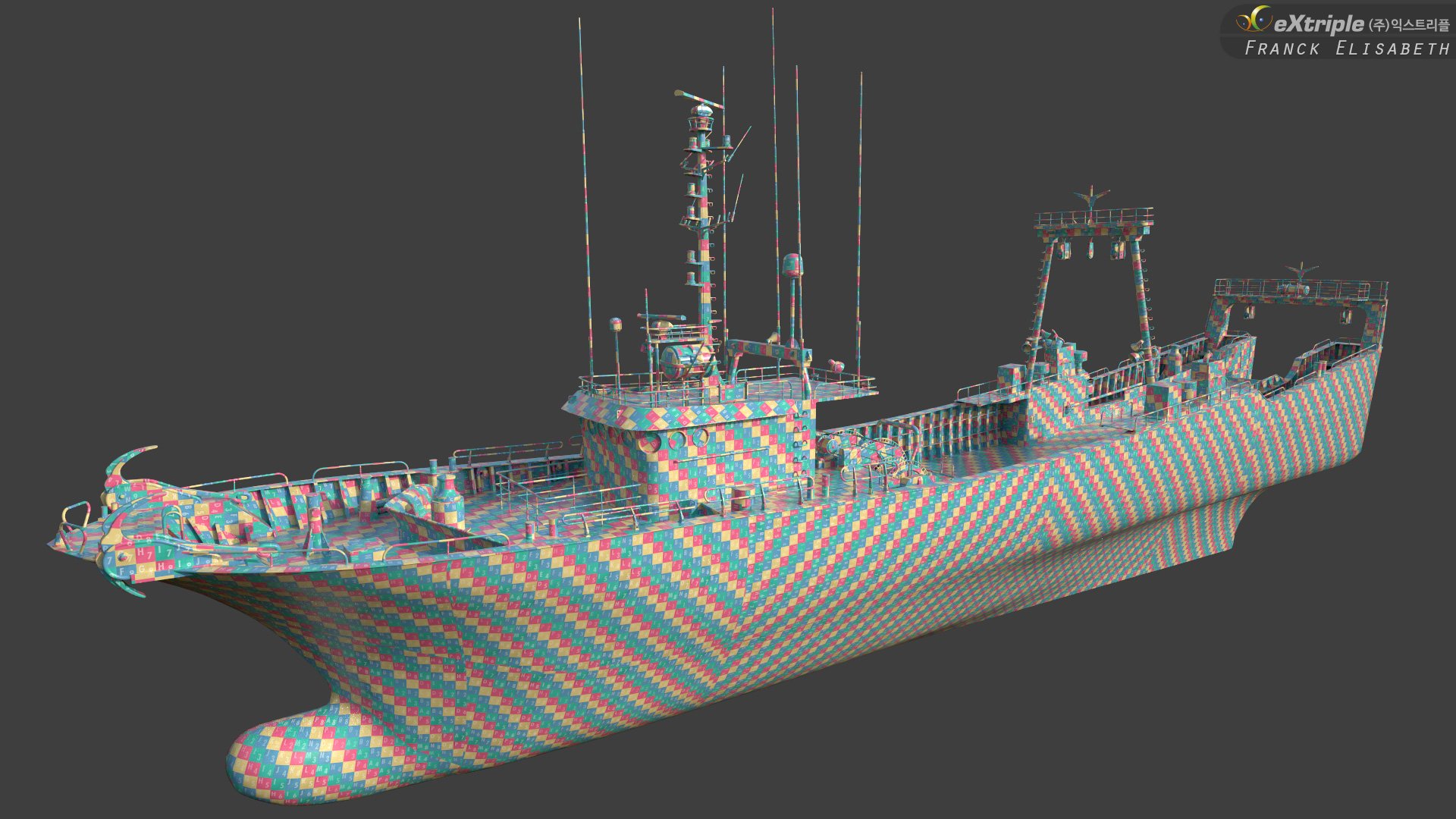
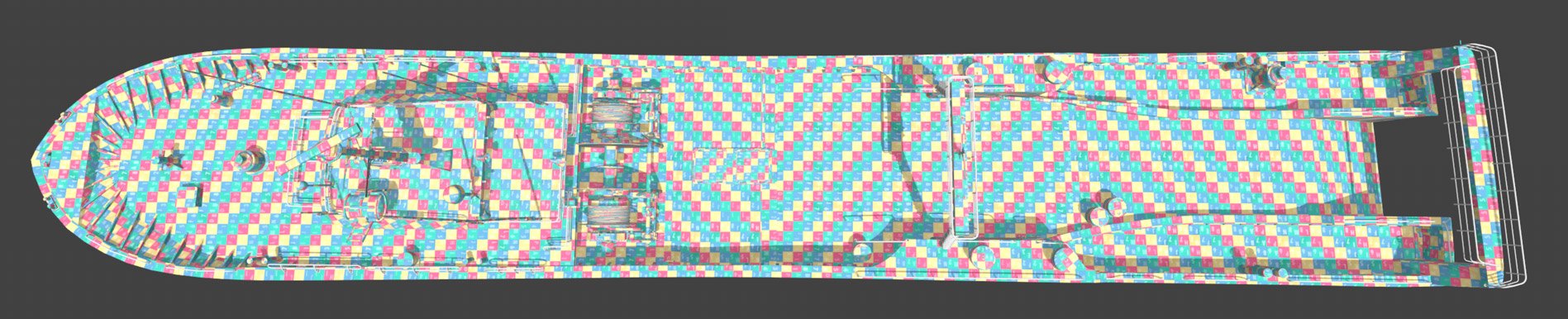
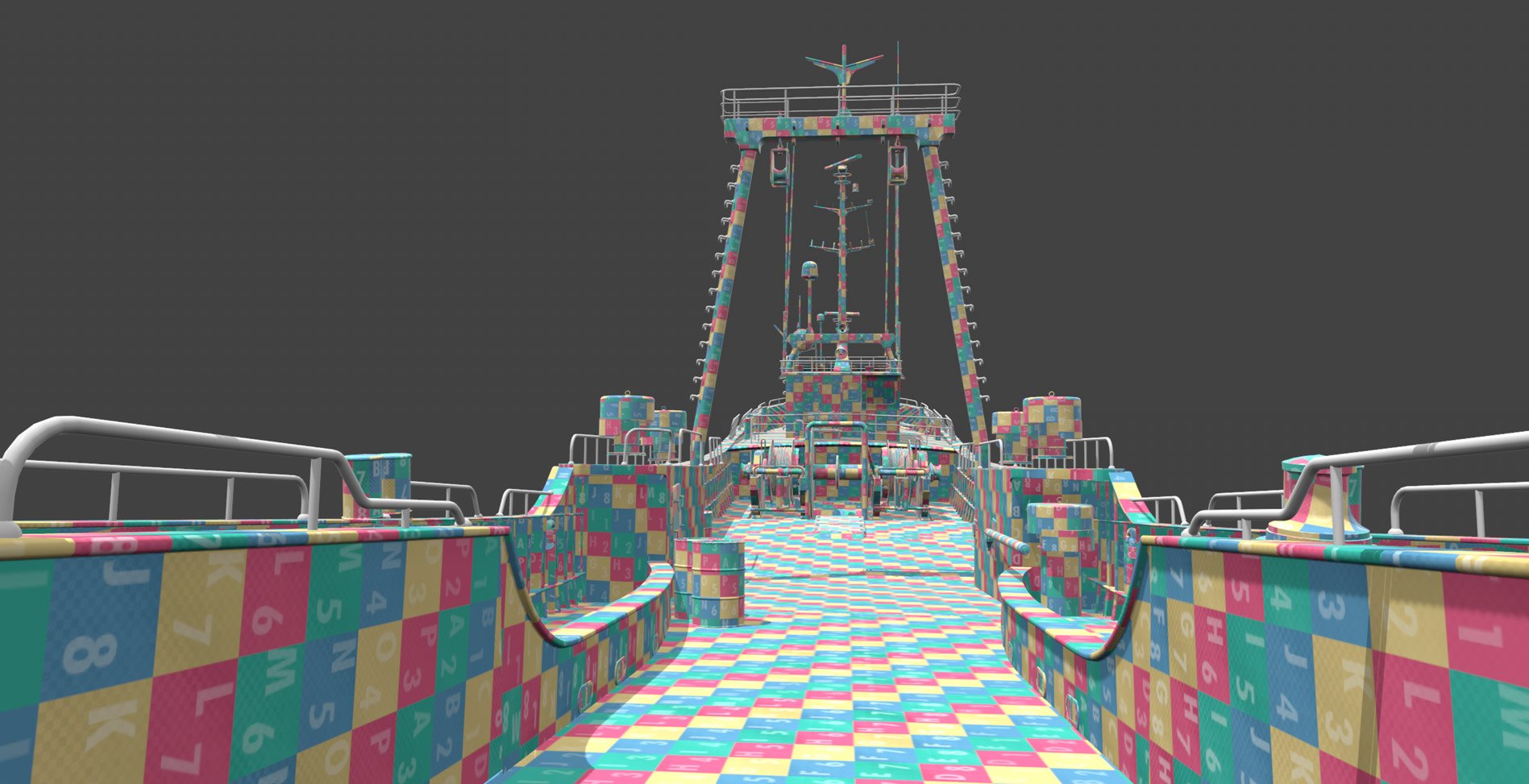
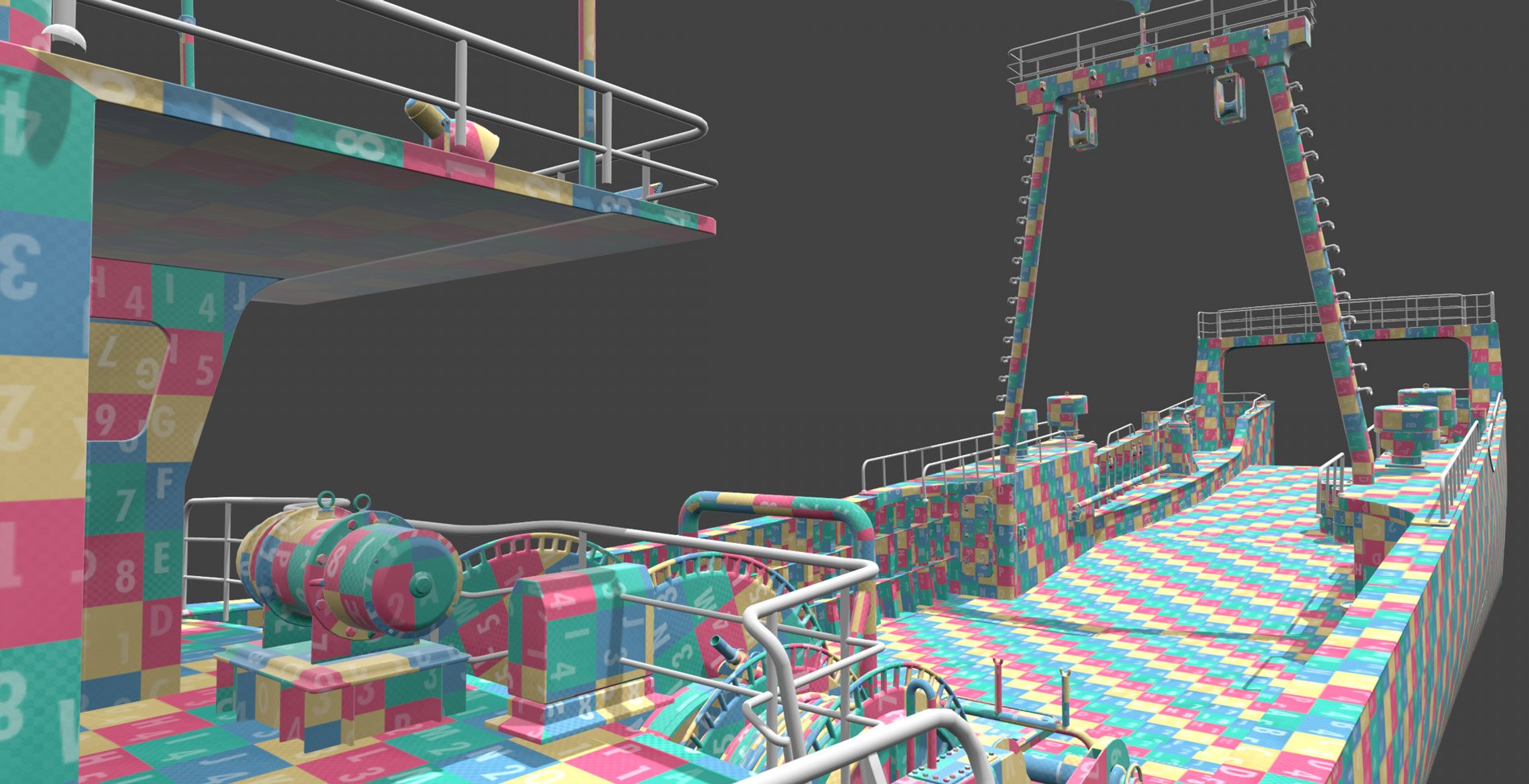
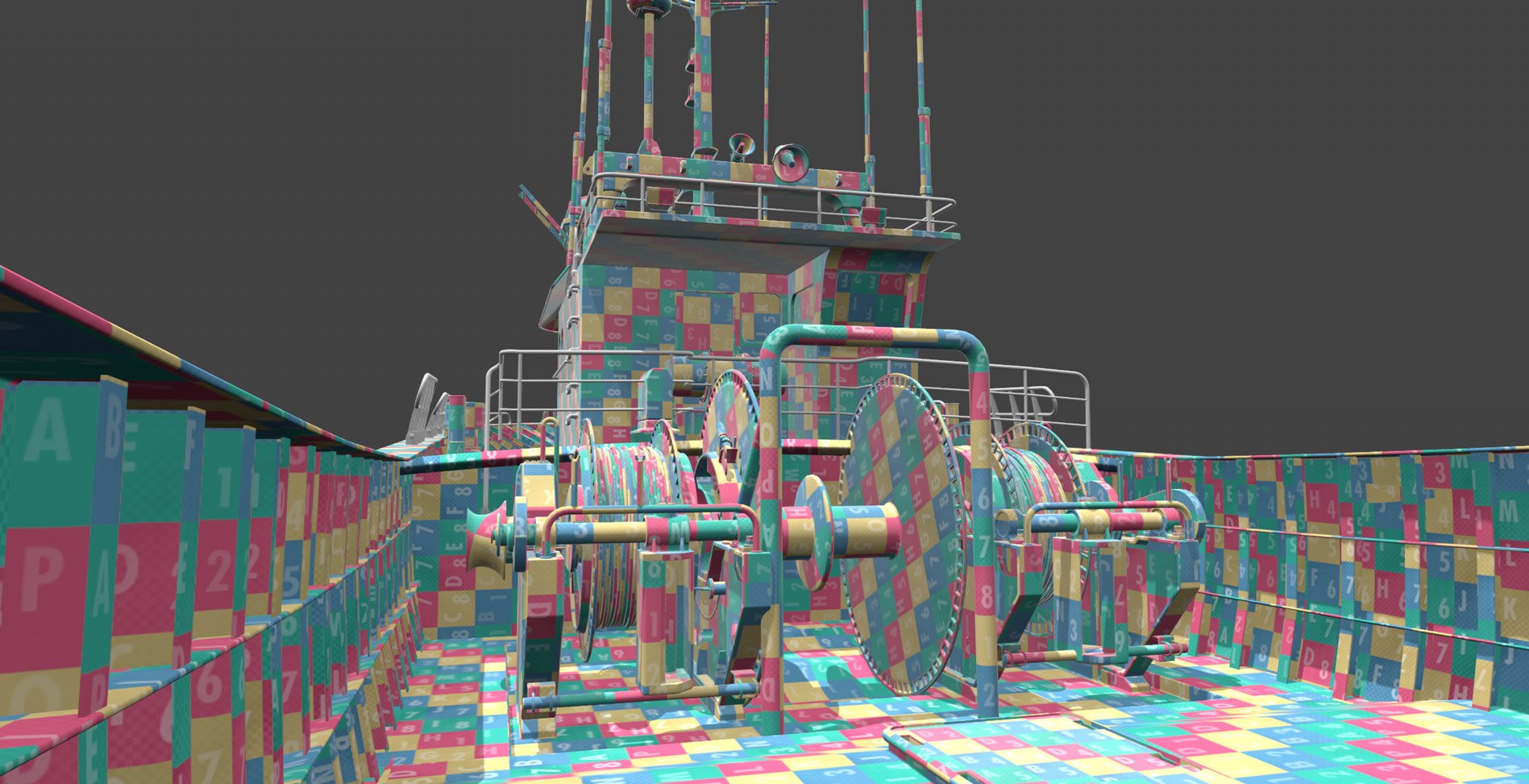
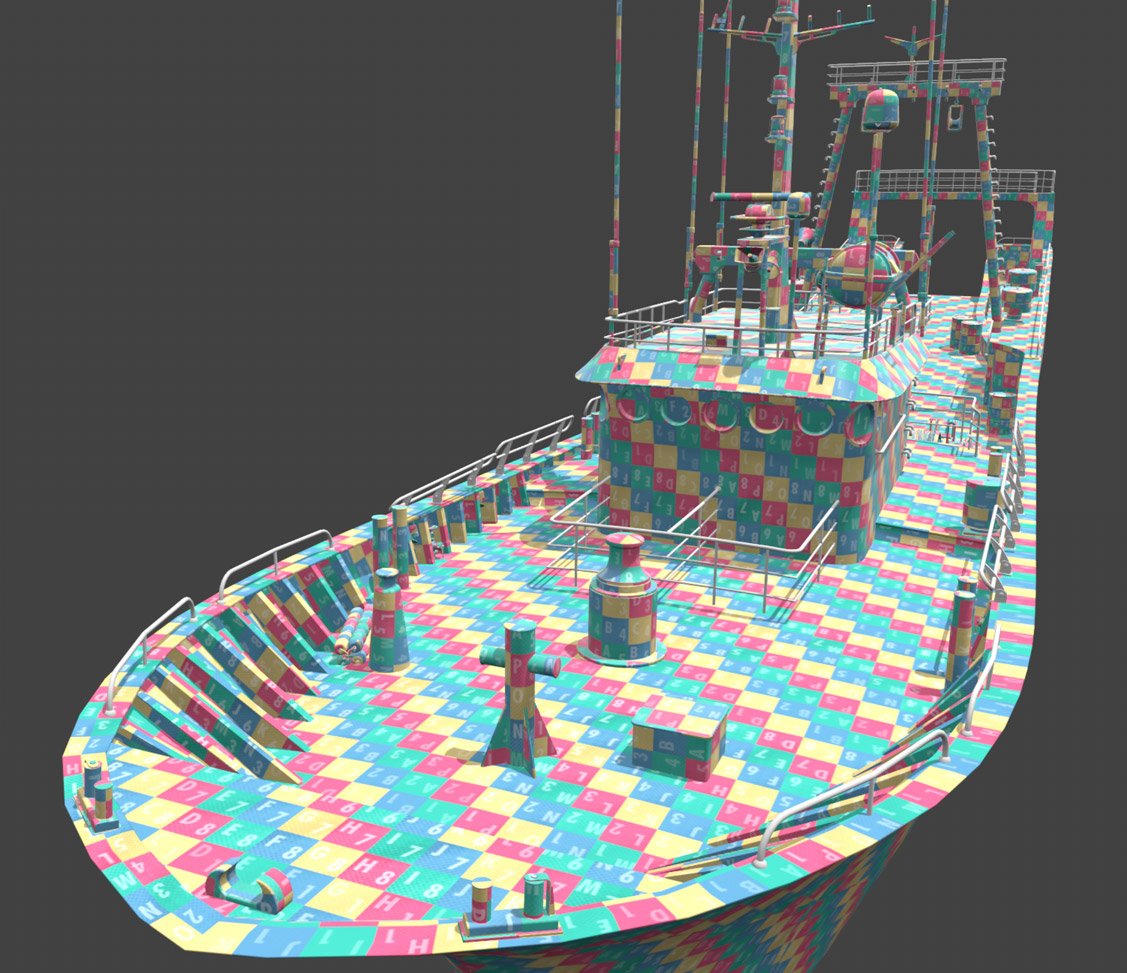
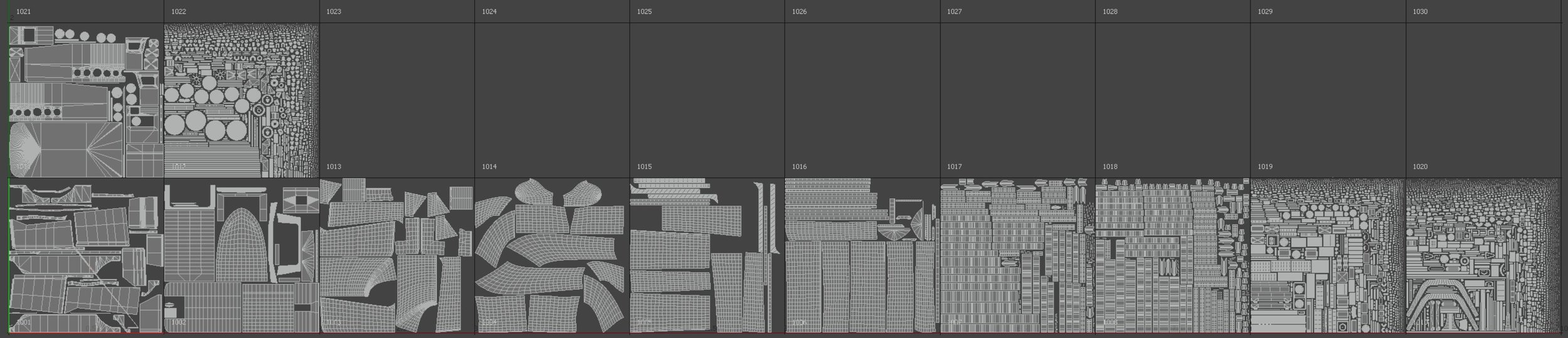
PointCloud Cleanup & Segmentation
PointCloud Cleanup & Segmentation